Rearranged and deleted parts of itself
Hopeing to fix this without having to uninstall/reinstall daz due to current internet issue I have. Will do so if needed, just not looking forward to doing it.
only loaded 2 figures at this point.
So while working on a pic, I get the usual Not Responding bit with everything greying out for a bit. Once it passes I continue the scene and I notice that for some reason the bar with "File, Edit etc has been switched around and that everything in each drop box has been moved around or has been removed. (included two pics of what happened with and in EDIT drop box)
The picture of the edit drop box should have more than what is being shown.
I've never experienced this before and have yet to hear of this happening. Any advice will be greatly apprreciated
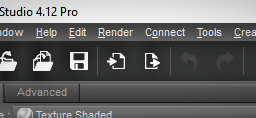
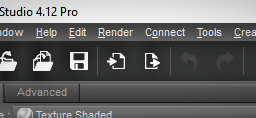






Comments
Have you tried, from the menu, Window -> Workspace -> Update and Merge Menus? If that clears it up, save your layout so you can restore it again quickly, if needed.