Daz Studio constantly 'Not responding'
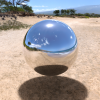 Slipmeister
Posts: 21
Slipmeister
Posts: 21
I have having immense problems with Daz Studio continiously 'Not responding'. I can be doing virtually anything - from adding clothing, selecting a body part, moving an object, selecting a drop down menu...absolutely anything and Daz Studio will just freeze/crash and report 'Not responding'. Until the last few days I have not had this problem on such a constant basis.
I am using version 4.12.1.118
I am running Windows 10 with an AMD Quad-core Phenom 9850 CPU with 8GB RAM and an AMD HD Radeon 7870 GPU with 2GB (Open GL 4.6) - (I know I need an nVidia card to use iRay)
I have turned off my anti-virus and disconnected from the internet and the problem still persists. It is getting very frustrating and annoying so any help is greatly appreciated.


Comments
Not Responding isn't necessarily a freeze/crash - though it may become one if it happens just as you are clicking on an interface element - it just means that the application is busy and not paying attention to the Windows event queue. If it finishes what it was doing and resumes normal operation then that's not a problem, but if it is stuck in some kind of infinite loop then of course it is. Unfortunately your system specifications are fairy low and it may well be that the busy spells are just a consequence of limited resources.
Some freezez do resolve themselves eventually but the vast majority end in me having to restart Daz Studio. I could understand that if it has been a regular occurance, but it has only been in the last few days...why would I suddently start to encounter problems...nothins has changed in my set-up.
Has the system updated itself in any way - drivers, security software?
Update to my GPU driver (but I do that automatically) and the usual Windows 10 Updates. I have turned everything off in the GPU settings that overrides any software settings and seems to be helping slightly.
@Slipmeister
You also have minimal CPU RAM for the Task. Windows 10 will consume a large chunk on its own, requiring cinstant use of of your HD.
Combined with everything W10 does behind the curtains if not forced to behave... It doesn't take but Indexing and windows updates to bring that one on it's knees.
I know my specs are low, but these issues have only just started happening...last weeks I was wble to create scenes and render them no problem....so what has changed so much that I can't even just run the software without it going all to pot? I have checked the Task manager and there is less than 1% Disk activity when the system freezes/crashes/stops responding, memory is under 50% usage, CPU is under 40%. Which doesn't surprise me as the problem can be occur are virtually any time, and cant be something as simple selecting something from a menu.
"Update to my GPU driver (but I do that automatically) and the usual Windows 10 Updates"
Doesn't need more than those. Try going back to the older GPU driver, if that helps.