surface settings for glossy plastic object
The surface presets that came with the plastic water gun brought a complete black result.
I changed them according to another similar object (waterball) which works nice - but the result is the same.
Can anyone recognize the reason for it?
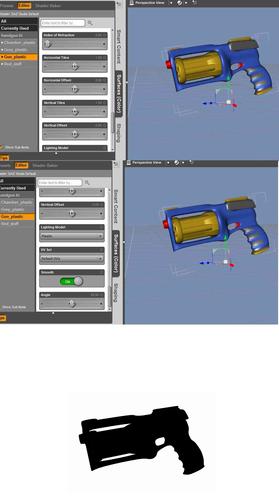
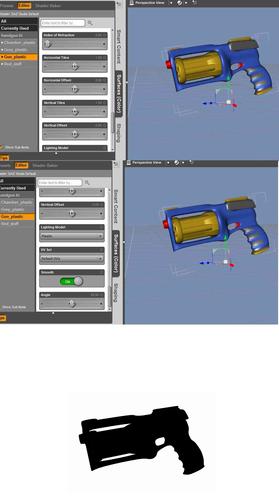
5-7.jpg
941 x 1684 - 351K
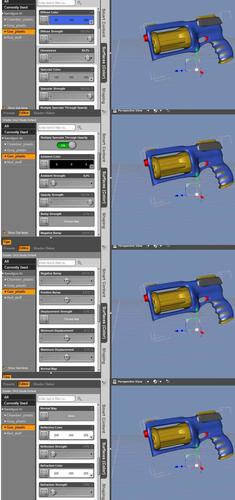
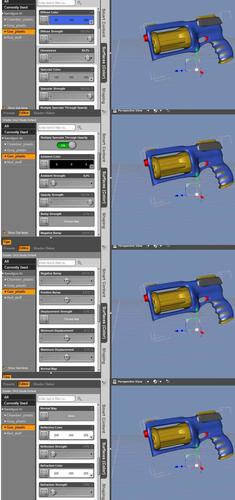
1-4.jpg
937 x 1992 - 617K


Comments
That looks more like a shader error, the strange thing is this error usually doesn't happen with the default shader. Check the log file for any error messages.
What is a log file? The text that came with the item? It doesn't contain any advices or error messages.
Assuming you're using DAZ Studio, inside DS Help > Troubleshooting > View Log File
Do you have "Default Lights and Shaders for DAZ Studio" installed?
Swap the Ambient color from Black to white on every surface area and see it that works. Often the Ambient overrides the Diffuse Channel for some odd reason on some Poser type props.
Thank you all very much for trying to help!
Just found out by experimenting that the object renders pretty as long as I don't scale it down.
Well good, I think. At least its working.
Yes, but nevertheless it's a surprising fact. I didn't think that the scale might effect the quality of the render result. Will try to find out where the limits are.
Btw: the item came as "hi.obj" and "lo.obj" but there was no visible difference.
Hmm... the Hi.obj should be the one with more details built into the mesh. You could try the scaling on it and see if it makes any difference.
Is this gun a freebie and if so can you post a link to it? Scaling alone shouldn't be causing this. The only time I have seen scale being an issue for the render is if the object becomes so big or so small that it starts to reach the clipping limits of the view.
Yes, I think, that's the reason, dear jestmart.
Here is the link:
http://www.sharecg.com/v/60880/browse/5/3D-Model/Nerf-handgun
I downloaded and gave it a try. Not sure why you are scaling it, at Custom 100% scale it came in at perfectly useful size. To test it I did scale it just 50% and slapped it into Space Princess's hand. Lighting is simple 5 light portrait set up with 2 of the lights casting raytraced shadows. Everything looked normal.