Workout Facility error
I bought the Workout Facility the other day, but I just can't get it to work no matter how many times I try to reinstall, use DIM or manual (it won't show in Central). Anyone have any ideas what could be going on please?
Item page: https://www.daz3d.com/workout-facility
Screne shot of error in attachment.
Many thanks for your time!
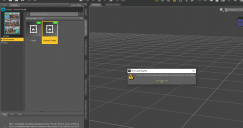
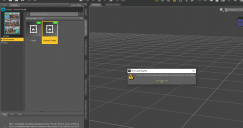
WF Error.PNG
1442 x 759 - 131K


Comments
First of all, did you check the log file? It's under Help > Troubleshooting > View Log File.
Second, that error usually pops up when you're trying to load something without loading its base item first and/or selecting it in the scene tree. Try loading "Facility" first, selecting it, and then while it's selected load "Workout Facility".
Thanks for the response margrave
I have, but I can't see anything that makes any sense to me (as a newbi, that dosn't really maean much!). This is the log from trying to ope 'Facility' then 'Workout Facility':
2020-08-31 13:40:19.445 D:/D Studio/My Daz Connect Library/data/data/cloud/1_35031/environments/architecture/tesla3dcorp/workout facility/zero props/facility.duf (1,1): Syntax error - expected '{' or '['
2020-08-31 13:40:19.447 Error reading file, see log for more details.
2020-08-31 13:40:26.303 D:/D Studio/My Daz Connect Library/data/data/cloud/1_35031/environments/architecture/tesla3dcorp/workout facility/workout facility.duf (1,1): Syntax error - expected '{' or '['
2020-08-31 13:40:26.303 Error reading file, see log for more details.
Yeah, I've tried opening them in different orders and it's still the same. None of the items in the pack has a thumbnail that has an image on it (only the image for the whole pack is there), and not a single one opens.
Sounds like the DUF file is supposed to start with an "{" or an "[". It probably wasn't coded or updated correctly, since it's an older product.
I'd recommend opening a support ticket.
How did you install? That looks like a Connect (within DS) install that hasn't decrypted - note the lack of thumbnails. One option would be to uninstall in DS and reinstall via Install Manager or Daz Central, another would be to right-click on the product icon>browse to folder Location, then download the zip for the product (manually or through DIM, without isntalling), take everything from inside the Content folder of the zip, and place it in the 1_35031 folder so it overwrites the existing files. Whatever you do, please open a Techincal Support ticket to report the issue.
Many thanks for the replies again! I've opened a ticket for this as advised.
I installed it via DIM. I've tried uninstalling is straight from DS now, but it seems I'm still having the previous Intermittant DIM issues effecting downloads as I can't get it to show up in DIM now. I'll leave it overnight again and try again in the morning.
Thanks again for the help, it's very much appreciated
Just wondering how long a ticket remains open for with you getting a response? I opened for the above on the 31st August, but still haven't had a response (I also added another update a week later give more info and hoping I'd get a response)
That's not terribly long - unfortunately support is very busy, I believe.
Ah, OK. Many thanks