Dimension setting doesn't show its effective area in viewport
 Pblq
Posts: 8
Pblq
Posts: 8
I just tried the Octane render plugin and I found things have been messed up...So I reinstalled DAZ a few minutes earlier.
And there's still a problem as I mentioned in the title: Unlike the aux viewport,while I didn't change anything, those dark area disappeard.(see attachment)
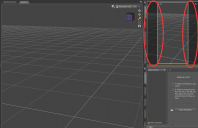
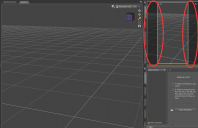
1.png
1375 x 889 - 124K
Post edited by Pblq on


Comments
If your problem is that you are missing the aspect frame in the viewport, then click on the 3 horizontal bars next to 'Perspective view' (the burger menu) and clisk ' Show aspect frame'.
I don't even know this feature... many thanks.