Help with Animation and Post Denoiser Filter working on only certain frames
I'm really hoping someone can help me understand this issue.
I am rendering out several short animation sequences. To save rendering time I have set my settings quality off and maximum iterations to 200 iterations per frame. I have set my Post Denoiser to ON with a start iteration of 175. I render to an image series using .png. The first frame renders as expected. Denoiser works and looks good enough for animation and my purposes. But then, random frames in the series render without any Post Denoiser... making the series worthless. I have thought of lowering post denoiser to a start iteration of 100, but worry that it isn't kicking on at all. Has anyone else run into this?


First Frame
3rd Frame


ProgressiveRenderingSettings.png
652 x 1022 - 129K
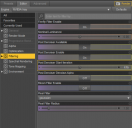
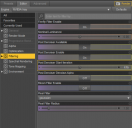
Filtering Settings.png
645 x 626 - 118K


Winnie2OneTwo_00.png
1296 x 768 - 519K


Winnie2OneTwo_02.png
1296 x 768 - 537K


Comments
is it going to CPU for those frames?
That is an interesting possibility. I don't think so though because I think my settings don't allow CPU rendering.
These are my advanced render settings.
OK I have started combing through the log file and it looks like you are correct! Somehow I am running out of memory on the GPU and it's failing the post denoiser and falling back to CPU (even though it shouldn't according to my settings). But a few frames later it will work... hmmm.
try reducing the scene
remove stuff not in view of the camera,
reduce texture maps on small objects
(removing normal and bump maps makes a huge difference and not needed on mouth parts etc if not very close and staying open, presumably if animated mouths would close and open anyway)
Will do. I thought my card was beefy enough to get through a single character with clothes and hair without worrying about such things but apparently not. Can I just turn off visibility of unseen clothing items (shoes, etc.) or do they need to be deleted to get the benefit?
Thanks for your help!
deleting would be better
adamR clear undo stack script to clear out the unused textures afterwards helps too
discussion and link here
https://www.daz3d.com/forums/discussion/17833/removing-unused-textures-ds
Thanks again for your help. GPU is doing its job again!