Dforce Issues-falling through character
 Daventaki
Posts: 1,624
Daventaki
Posts: 1,624
I am trying to dforce the mystique 2 veil and no matter what I try it keeps falling through the character. I have attached images.
I have increased subD levels, tried many different settings, tried adding a static to the character, tried flipping normals on the veil just in case..... Im at the point of giving up....
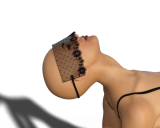
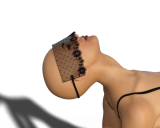
default.png
600 x 480 - 227K
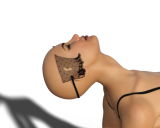
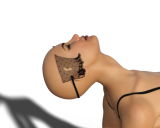
simd.png
600 x 480 - 223K
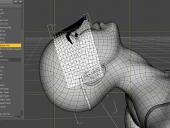
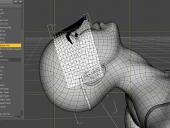
wireframe.jpg
941 x 710 - 409K


Comments
I am surprised that it happen, but I don't have it.
Are you sure that it is not intersecting with the character when the simulation starts?
Are you using current frame or animated timeline? I could suggest increasing number of collision iterations, but not sure if that work with current frame.
If you are using simulate selcted button, be sure the figure is selected along with the mask.
I ran into this once. Thought I had lost my mind when I saw it happen.
I was using a large necked t-shirt and with various morphs had expanded the shoulder up andout and then moved over so when draping, the sleeve would hopefully come down to rest against the upper arm... nope. went through the arm... moved it back to the original position and it settled in on the shoulder like it should. no idea why, and the only time I have seen it happen.
I'd be tempted to try with a 105% X& Z scale and do a 30 frame simulation where also shrinks to 100% in those axes. Reason for this: if it's away from the character surface at the beginning of the simulation, the surface intersection algorithm may be better able to detect which side of the facets it should stay.
Failing that working, I'd probably add a smoothing modifier and change the X and Z scale to around 95%, and leave the smoothing modifier to move the facets to drape it. Maybe try with different scales to get the one you think best.
Regards,
Richard.
Will have to try this! I did not have G8F selected and I was using the simulate selected.
Will have to try this and see what happens, I did try scaling but I did not run it on an animation.
Thank you everyone for trying to help me out! Will post back here if I do get it figured out.