Help - Marvelous Designer to Daz3d
Hi Everyone,
I started using Marvelous Designer to create clothes but I'm running into some problems,
Here is the tutorial I'm following:
When I import my clothes from Marvelous into Daz3d they come in super big and floating waay over the character. I have to use the Parameters to scale them down and translate them over. I then try to use the Transform Utility. I don't know what it does but when it's done my clothes are back to their gigantic size and floating miles above my character. I double checked my export settings in Marvelous and they are correct.
Any idea what I could be doing wrong?
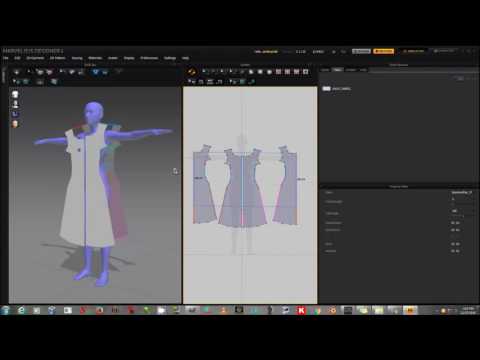


Comments
When using Transfer Utility, your clothing needs to be at 100% scale. So rescaling or transforming the clothing before running transfer utility is the problem. After scaling it to fit to your avatar, you should export it as obj and then reimport it so it's at 100%.
For future endeavours, you need to make sure:
1. When you import your Daz avatar into Marvelous Designer, you use the correct import settings (e.g., cm for Daz studio figures)
2. When you import your Marvelous Designer clothing into Daz, you need to use the correct scale (e.g., 100%)
Thanks that info helped.
It looks like the main issue for the scaling problem was that I needed to export the clothes from Marvelous using the cm Daz option. For all other importing and exporting steps between the programs I think choosing the default options was what worked
So now the shirt is coming in perfectly into Daz
But look what happens when I apply the Transfer Utility lol
I'm guessing I need to have a Shirt Projection Template so it knows what to do with the shirt model?
Tshirts should work with default templates.
I think the character you are using is probably shorter than the normal G8M.
I think if you are using a morphed character (like that) in transfer utility, there are some settings you need to change in the Transfer Utility tool.
@lilweep Yup! That was it. Thanks so much for your help!
Here are the settings that worked for me.
Plus the results