CMS dbase file count? CL slow? Cassia & Mikaella Smart Tab Icons?
 ZarconDeeGrissom
Posts: 5,412
ZarconDeeGrissom
Posts: 5,412
I'm not entirely sure things are correct with the database. And are "Cassia for Olympia" and "LY Mikaella" supposed to have load-from-scratch icons in the smart tab under "Figures"?
I purchased and installed (with DIM) the two of them last night, and not much happened. I tried Importing metadata, and flush the Que thing, still nothing.
I then killed CMS, and copied last weeks data base files over (overwriting the current ones). Restarted the computer, and imported meta data again. Nothing Still.
Killed CMS again, and Completely deleted ALL Five data base files, leaving nothing there. Restarted the computer again, and then imported Meta data again.
Now I at least have the morph sliders for Cassia and Mikaella, in the shaping tab. Still no load from scratch icons for them, and oddly, only one database file in the CMS folder.
What is going on?
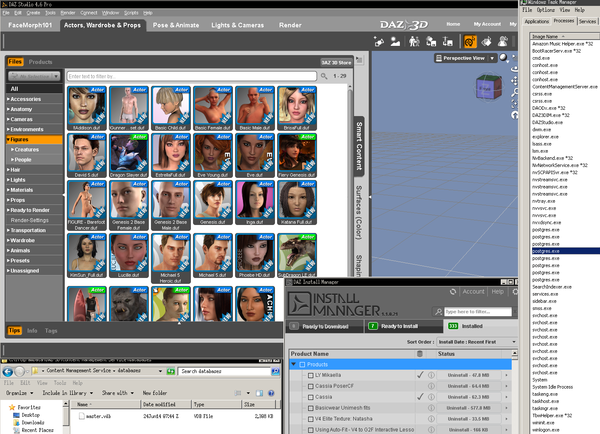
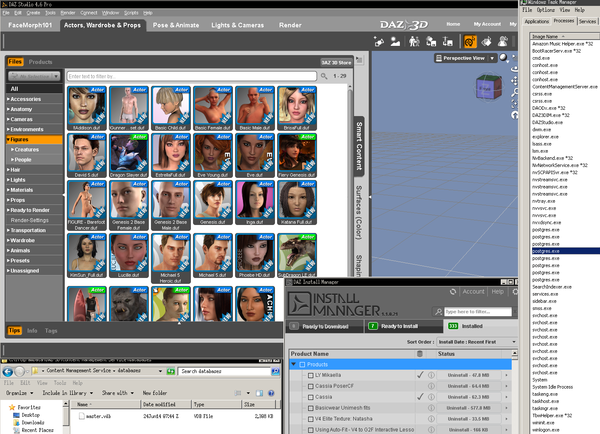


Comments
The easiest way to find characters for Genesis or Genesis 2, I find is to go to the Content Library pane, select Genesis 2 Female > Characters, and there is usually a DUF file icon for loading them complete there. I don't generally use Smart Content so I can't help with that.
I looked at the read-me for Cassia, and it doesn't look like there's any Smart Content entry under Figures, just Materials and Shaping.
Thank you, so I'm not just completely lost again with yet another Figure. I'm just missing four database files for some strange reason. Everything else is as it should be then, SNAMU.
Situation Normal, All Messed Up. lol.
lol. shouldn't there be five database files in the CMS folder, not just one?
Bottom left of my first post screen-cap.
That's the messed up part. lol
(edit)
And still just one, just checked it again.
Only if the Valentina DB is in use I do believe. Never checked what PosterSQL builds as it read my Old DB and I never cleared the folder. I will ask though, but think only the master is needed in PSQL.
PostgreSQL has its own database files, it doesn't use the same files or folder as Valentina.
PostgreSQL vs Valentina vs (Many issues just brought up)
I don't have Carrara, I don't care what database I'm running, as long as I have a good snapshot backup to return to if things get dicey.
I know for a fact as of 05JUN2014, Valentina was running perfectly fine. And that is my last known "Good" database snapshot I made. Things get hazy after that. I forgot to make a snapshot after installing M5 & D5.
Then all of the sudden, now I'm on PostgreSQL (somehow?), with No Known Good database snapshot to speak of. Is this instrumentation, or are we venting?
What is the quickest way to verify that what PostgreSQL is reading, is reading correct and not corrupted data?
There was a script to migrate your old Valentina database to the new PostgreSQL database. If you didn't download and run the script you will have re-import the metadata to build the PostgreSQL database. Of course the best thing to do is stop using that crutch Smart Content and use the Content Library tab instead as it will always show properly installed content.
My major gripe with the CL, is it takes bloody ages to show the contents of folders, even when the CPU is completely idle. (well in excess of five minutes)
That and the smart tab is not the only thing to need that database from what I've read (Auto-fit).
Auto-Fit does not rely on CMS, you may have to Fit-To manually with some clothing. The Content Library tab should be almost instantaneous, it is usually the Smart Content tab that lags as it has to read all the metadata.
My Content Library pane appears in seconds, fully loaded with all items. The My DAZ 3D Library is well over 50 GB, and I also have 3 or 4 other runtime folders as well, so there is something wrong with your setup that needs to be investigated.
Alright, case and point. I made that Uber-light-cam combo, than save the thing as a scene subset.
O then went to my saved scenes to bring up my "Box room" to load the thing in. I had to walk away from the computer, it was empty for over seven minutes.
That and for some things, I prefer an "Identification chart" of sorts, rather then an egg-hunt for each individual one. I want to see it compared to the others. Especially for loading figures and hair styles.
example below... Here I had saved the scene, then went to try a different hair style, and there you go.
When I select Christine hair, the icons appear immediately as shown below. You would really need to post an image of your Content Directory Manager, showing the expanded listings for BOTH Poser and DAZ Studio Formats. Christine hair will be found in Poser Formats > Figures, is that where you are looking?
thews four items did show up eventually, after about six minutes. I walked away and got another cup of coffee, and when I came back it appeared just as I was about to sit down.
Like I said, The content library is not just slow, it takes Bloody ages to show the contents of folders at times.
(edit)
And to be honest, Christina hair was not the style I thought I had in here somewhere. I was looking for this style, whatever it is called (I have yet to locate it, I used the Sport-braids instead)
http://www.daz3d.com/cassia-for-olympia
Yes that is exactly the path I was in yesterday when I made the Screen-cap, and walked away. The path dose not really matter, as ALL folders appear empty in the lower pain for that time it can't quite get its act together.
That's another thing. I prefer to use the arrow keys to navigate the CL, and sometimes (Like just now), the thing stops responding to the left arrow key. And then wont move the highlighted folder for a minute or two.
Unless your machine is about 15 years old, then this should not be happening.
What are your machine specs? Is your OS 32 bit or 64 bit? How much RAM do you have? Do you use AV (Anti Virus) software, and what is it exactly?
thoroughly agreed, this should not be happening, as the OS file manager is always done before my finger has released the button. In fact Daz Studio is the only program that makes me wait, lol. (hens my sig)
Phenom II X4 965 (3.4GHz, 4 real cores, No Fake cores)
16GB DDR3-1333 CL7-7-7-24 (soon to be 32GB)
GeForce 8600GT 512MB
Win7 Pro 64bit
C (Boot) "SanDisk Extreme II SSD" SATA-6Gbps
R (cache/temp) Virtual RamDisk
(No AV on the crunchers or workstation, just the Proxy-cluster "Tripwire")
http://www.zarcondeegrissom.org/comps/SEM.html
Compared to the 286 inside the Router most have, even that is insane overkill.
(edit)
Yes 64bit Daz Studio
Hopefully someone else will see this who knows a lot more about SSD than I do, but that may be the problem (it shouldn't be in all probability)
There is definitely something causing a bottleneck on your system.
So I can get back to the Database, and what to do to get a valid backup/snap-shot of Whatever one is running.
You could try clicking in the empty space -- some people have said that makes sluggish icons appear.
Have you checked your hardware (hard drive, RAM, video card)? Something is seriously wrong with your system.
Memtest86+, Prime95, 3Dmark, AID64, etc. Have all indicated that there is nothing wrong with the heard-where.
There is only two things that don't go like a bat out of hell. Rendering a scene with 3Delight (duh), and the Content Library at random intervals.
Now how that has caused CMS to switch from Valentina to PosterSQL database, all on it's own, is beyond me.
If you did the last DAZ Studio update 4.6.3.50 it installed PosterSQL as part of the update package if you let it do so. And if you do Export User Data you will have a full backup of the current Database in the Resource Folder in the Content folder. That can be copied and moved if you like.