Morph Loader Pro Issue - Surface Abnormaly
Hi,
I seem to face an issue on every step...
I was trying to create custom morphs for my first clothing, so I was testing Morph Loader Pro.
I exported my clothing with no morph on in OBJ, to 3ds Max. Turned off smoothing, collision iteration 0, Mesh SubDivision 0. Then made a simple change (just for test, extended hip to the left).
I loaded that changed OBJ file with Morph Loader. Tada, loading was successful. But when I turn the morph on, I get this weird surface. Of course if turn on smoothing on, it gets better, but never perfect.
Any idea why this is happening?
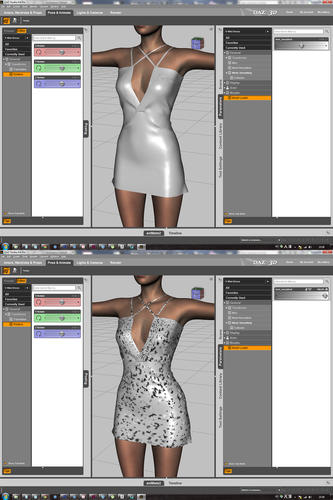
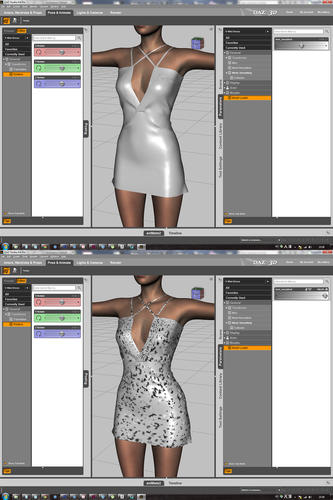
Untitled-3.jpg
1333 x 2000 - 944K


Comments
How does it look if you use the Shaded Wireframe view in DS?
I figured it out. When I export OBJ from 3ds Max, I need to turn off 'Optimize Vertex'. Thanks anyway!