DSON importer problem
Hi guys!!I'm trying to install the DSON importer for poser pro 2014,i installed it in the directory where Poser is installed but i keep getting this error when i try to load a genesis figure
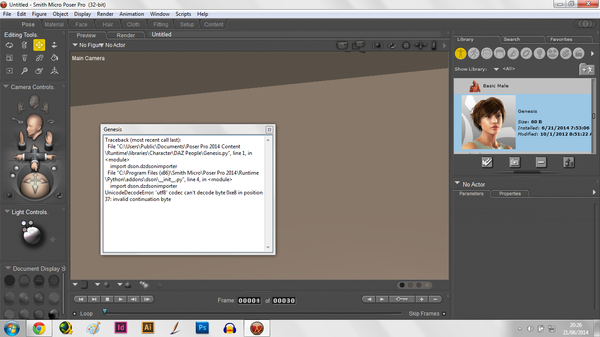
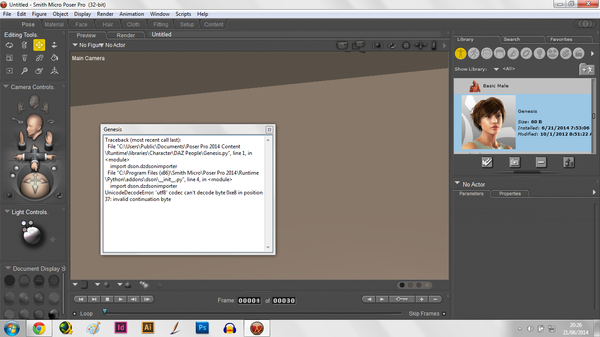
Immagine.png
1366 x 768 - 346K


Comments
Hi Ginonovanta!
For the DSON files you need to have both the DAZ Studio core product files and PoserCFs installed and linked into Poser 2014 via the Libraries to get them to load properly. If you are using the DIM you can go into the options section via the little "Cog" icon on the top right corner and in the "Downloads" pane is where you will select the product types you want to install. To get all the files to show up for the DSON items you need to make sure you have DAZ Studio 4.5+ and Poser DSON selected in addition to the Poser 9+
Elli
You don't need DS 4.5+ selected if you don't use DS -- just selecting DSON Importer for Poser will get you both the core files and PoserCF's.
I somewhat fixed it by installing the 32 bit version in program files x86 directory and installing the genesis content into a separate custom runtime directory......but is it normal that the mesh shows this cartoon style outline??
I somewhat fixed it by installing the 32 bit version in program files x86 directory and installing the genesis content into a separate custom runtime directory......but is it normal that the mesh shows this cartoon style outline??
Mine did that also before when i was using Poser Pro 2014(I said before only because I no longer use poser),Although when it renders its normal.
but when I didn't use DSON and did it the old way as in I export Genesis as a cr2 from Studio and save her in my Poser Pro characters Library then load her without any DSON involvement, that one wouldn't have that black outline ,so? really never figured out why either.not a big issue to me, but am curious also as to why that is the case (the outline) using the Plugin.
Hi Guys!
Yea the black outline is normal in Poser preview but does go away when you render, you get that for all the DSON Imported stuff that I've seen so far. Mine also gets the lines along the major seams as well once I've added textures.
Elli
Oh,understood.
Listen, does anyone has these?? http://www.renderosity.com/mod/bcs/hfs-shapes-collection-for-genesis-2-female/101446
I tryed to load them in poser but as i've understood they don't came with the poser companion files,so it is impossible to import them with DSON,do you confirm this??
Hi again!
If you are trying to get the user facing files to show up in Poser for the pack from Rendo you will need to run it through the DSON Importer for Poser first.
If you check out this thread I did a bread down/walkthrough of the Importer.
http://www.daz3d.com/forums/discussion/23854/#351593
Hope this helps!
Elli
I believe that you can get rid of the outline in the preview window by turning off SubD until ready to render.
Yep. Scripts > DSON > Subdivision > OFF. Just don't forget to turn it back on when you're ready to do your final render.