mcjObjBasedAnim V3 - Render Blender Fluids in Daz Studio or any .obj sequence
https://sites.google.com/site/mcasualsdazscripts9/mcjobjbasedanim
Video demo >>>> https://www.youtube.com/watch?v=cuKjlrbx7sM&feature=youtu.be
This script will let you render sequences of .obj files in Daz Studio
for example a series of obj files containing a Blender Fluid Simulation
AUGUST 14TH 2020 - 12:55PM - VERSION 3
The script now leaves the render in the Render-To-New-Window mode,
else for unknown reasons, the renderer insisted to render to the 3Dviewport
here's the lines of code i added upon exiting the script
you could run this as a standalone script to repair a renderer that insists on rendering to the 3D viewport instead of a New Window
var renderMgr = App.getRenderMgr();
var settings = renderMgr.getRenderOptions();
settings.isCurrentFrameRender = true;
settings.renderImgToId = settings.NewWindow ;









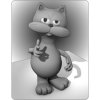


Comments
unbelievable! I have known your work for many years and your work is excellent, thank you for everything you do ;)
Thanks
very appreciated. I am looking forward to add some liquid to the next scenes.
Oh cool! I've also tried mcjObjsToMorphingProp to bring a blender ocean animation into Daz a while back too. Works very well ;-)
*testing now....Seems to be working great -screams-
-screams-
+ i can preview the results inDJV sequence player while still rendering in Daz -double scream-
Nice, Thank you
another big test 180 frames
the objs were about 4.5G ... so ...
https://www.youtube.com/watch?v=kkLrmKO_vz8
make sure to get version 3 which i posted right now,
just running and exiting the script, made the renderer refuse to render to a new window and instead rendered to the 3D Viewport
maybe that's my many versions of Daz Studio fighting
Get Version 3 and avoid the nasty side-effect
August 11th 2020 - 9:56AM - Version 1 - Release
August 11th 2020 - 10:35AM - Version 2 - Now saves/restores the user's looping choice
AUGUST 14TH 2020 - 12:55PM - VERSION 3 -The script now leaves the render in the Render to new window mode, else for unknown reasons, the render insisted to render to the 3Dviewport
here's the lines of code i added upon exiting the script
you could run this as a standalone script to repair a renderer that insists on rendering to the 3D viewport instead of a New Window
var renderMgr = App.getRenderMgr();var settings = renderMgr.getRenderOptions();settings.isCurrentFrameRender = true;settings.renderImgToId = settings.NewWindow ;---------------------------
sorry about that !
Welcome !
make sure to get version 3
AUGUST 14TH 2020 - 12:55PM - VERSION 3 -The script now leaves the render in the Render to new window mode, else for unknown reasons, the render insisted to render to the 3Dviewport
welcome !
Make sure to get version 3, it prevents an annoying side effect
AUGUST 14TH 2020 - 12:55PM - VERSION 3 -The script now leaves the render in the Render to new window mode, else for unknown reasons, the render insisted to render to the 3Dviewport
Welcome ! Thank you
make sure to get version 3
AUGUST 14TH 2020 - 12:55PM - VERSION 3 -The script now leaves the render in the Render to new window mode, else for unknown reasons, the render insisted to render to the 3Dviewport
Getting a few crashes now "error at 335 occured while importing file" Latest render attempt in just openGL
"error at 335 occured while importing file" Latest render attempt in just openGL
600 obj files. Largest is 24-26 MB
In this case, it got around frame 341 befor failing. see error log
I could just split the render in to batches of 50 I suppose.
Amazing! Many thanks!
maybe you're on a MAC?
line 9 of the thing.pp2 prop
looks like this on a PC
objFileGeom 0 0 "D:\fountain\watah_000180.obj"
in your error log the prop loader part of Daz Studio seems to complain about your
maybe try with a folder with a name that doesnt have spaces parenthesis and brackets
i will test the script on my antique macbook ( which i bought just to make the mac versions of my plugins )
Note that in one of my tests i kept an eye on the Memory usage by Daz Studio ( in Task Manager )
and it seems to release the memory after each render, so it's probably not a case of running out of memory
maybe open thing.pp2 in a text editor and check what line 9 looks like
------
other error messages suggested that for some reason the rendered images could not be rendered in your C:\tmp\ folder ... if it exists
----
now i also see a message that reads "WARNING: QImage: out of memory, returning null image"
so maybe you should avoid texturing the .obj thing using images
unless the out-of-memory problem occurs in the OpenGL renderer
On a PC. Ok will try later
It was just opengl render. Restarted the pc, changed the folder path/name. Iray rendering this time and all seems fine so far
Oh wait..about the previous OpenGL rendering ... "remember to move this window aside before OpenGL renders" -I didn't, so maybe that was it + Seems a windows update was happening in the background at that time
in one of my tests the PC rebooted, i dont know if it's the fault of Win10's bully-reboots or if my video card/cpu overheated
so for my recent render i had a 14" fan blow on the open PC case.
in openGL render mode, having a window in front of the 3DViewport doesnt prevent saving the renders buf the rendered image misses the section under the obstruction
maybe openGL renders waste more Image memory than iRay renders and can cause a run-out-of-QImage memory
then Studio's attempt to save a non-image causes it to crash
https://www.youtube.com/watch?v=1QtSl6V3Lgw
Your scripts are really a great help, thanks a lot!
I've played around with this.
I've 120 blender generated obj's in the directory (zero padding zero, so obj1 .. obj120), but the script shows 99 as "Last obj on disk".
Any idea why that happens?
When i rename them to 001-120 it works
someday i may fix that ! :)
I guess all my tests were using zero-padded objs
that one was from the poser cloth sim room or blender