Geometry Editor, Daz Studio. where is it?
 ZarconDeeGrissom
Posts: 5,412
ZarconDeeGrissom
Posts: 5,412
Richard Haseltine, hinted at something called a "Geometry Editor". I clicked "Tools -> Geometry Editor", and not much happened?
Supposedly there is supposed to be a list of nodes somewhere? Where I can change the name of the parts, by clicking on the part name?
Separately, is there a simple way to change the number of "Segments" and "Sides" of a primitive once it is made? Without needing to delete it and start all over from scratch?


ZdgStoolColorSettings101NameMess1.png
479 x 755 - 44K
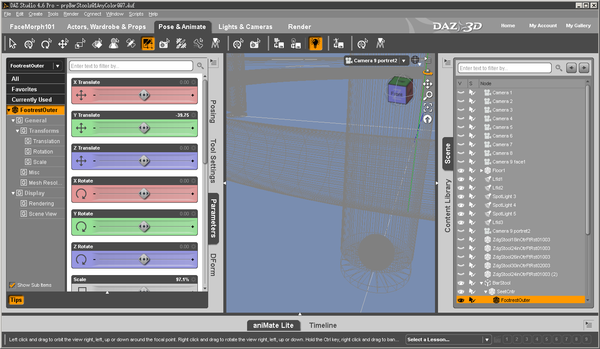
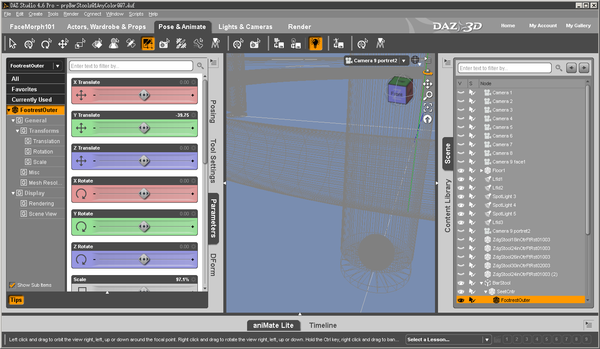
GeoTool_101.png
1389 x 807 - 134K


Comments
You should see a red circle where your cursor is in the viewport.
When you click on a poly in your cube, it should show that it is selected (change colour), you also now have an extensive right click menu, with Geometry Visibility, Geometry Editing and Geometry Assignment among others. There is a lot there.
I don't believe that you can change the number of faces in a cube after it is created, you have to remember that DAZ Studio is not a modelling program of any kind, and was never intended for modelling.
See if you can get the sub menus for the Geometry Editor Tool.
You can rename any item in the Scene pane by clicking on it, clicking on it again once it is selected, and you can name it anything you like.
The list of groups and surfaces, as well as other options, are in the Tool Settings pane - on the left in your screenshot.
That is a confusing set of geometry menus for a beginner. Never thought to right-click on the Stool, I was just looking around the interface for some mysteries surface list of items somewhere.
O.K. So I cant rename the surfaces in the surfaces tab. Only the Scene tab. The plane old labeled "Default" in that screen-cap should read "SeatCntr", and so on for some others.
"O" sweetness!
not single click... double-click it. At-least here.
Assuming I get the names all straightened out for this DUF, can I just some how update that DUF, or do I save the whole thing again as another brand new DUF?
DAZ Studio will either save it under a new name if you tell it to, or overwrite the original name (giving a warning first).
To update any file, you simply save a new copy by either overwriting the original, or by saving under a new name, wither way, a new copy of the file is saved. All software works like that.