mcjDecalVsCamera - Free script to make irayDecals face the camera
https://sites.google.com/site/mcasualsdazscripts9/mcjdecalvscamera
i made this script at the request of someone on the forum i think



mcjDecalVsCameraPromo.jpg
640 x 640 - 196K
Post edited by mCasual on
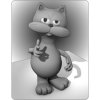


Comments
Thank you. Decals are always difficult to work with.
How are decals used, anyway? I've tried several times with no success. And the online help is even less helpful than it usually is — searching about decals gives me a bunch of off-site links (why?!!!?!) and a lot of links to DAZ products that use decals. For all I can tell from my search results, the decals tutorial was never written, or it's incredibly well hidden.
https://www.daz3d.com/forums/discussion/75203/wtut-decal-will-s-iray-decal-tutorial/p1 This might be helpfull
Oh, thanks for new script it is always nice to have new tools.
Aha! Yes, it's very helpful — now I know that decals won't do what I'm thinking about.
What I'm actually looking for is some technique in Iray that emulates how complex Lightwave materials are duct-taped together. The situation is that I have surfaces with a full set of texture maps, and also with extra textures that seem to be intended to be pasted over on top. The first time I had this problem was with a mesh of the "Fossterprise" (the starship USS Enterprise if it had been designed by SF artist Chris Foss instead of Matt Jeffries) converted from Lightwave. There are hull textures, and also marking textures for names, serial numbers, etc. Anyone got ideas how to do these? Geometry Shell? Diffuse Overlay? Something else?