CMS Confusion
I don't get it. I'm lost. I've read (and re-read) all the user's guide has to say, but I can't pinpoint where I'm going wrong. I'm likely missing a simple step, so I thought I would reach out to you all for guidance.
Here's the situation:
-I downloaded DazStudio 4.6 and the Install Manager.
-I spent several days playing with the contents that was included in the original install.
-About a week in I purchased several items from the Marketplace, used the website to access my "Library," selected an option to "download and install" which launched the Install Manager. I'm guessing this caused the two of them (Daz and the Install Mgr.) to sync, because when I checked the "Ready to Download" tab, all of my purchases were listed. So far I'm on a roll!
-I added all the items to the queue, and selected the option to have them install once the download was complete (I remember being surprised by the speed of the download)
-This is where things got dicey. I launched Daz Studio 4.6 Pro, as always in the lower left corner of the launch screen it said "connecting to CMS," yet once the program started there was no content to display. Not even the items I had saved directly within the program. However, there was a small green button in the lower right corner [Image 1] that said "Start CMS." I clicked the button and an hourglass appeared beside my pointer, but disappeared after a few seconds. I waited.....and continued waiting, fully expecting something to, I don't know... CHANGE. Nothing. I clicked again... still nothing. I immediately looked for any information that could help address the situation, but everything I found seemed to confirm that I had completed the install properly. After a few hours of trial and error combined with an exhausting search of the forums, I decided that as a last resort I would uninstall and re-install everything. Once the uninstall was complete I set everything to re-install and download, then without waiting to check the results took my frustrated self to bed. Through some miracle, the next morning everything was back in its proper place!
-That was about a week ago, and I'm now unfortunately back in the same position. I purchased content at the recent sale and decided to install it yesterday evening, naïvely expecting everything to go smoothly. I followed the same steps outlined above, and shouldn't have been surprised when I reached the same dilemma. This time, through my additional week experience, I knew how to open the Content Library and ensure that the files were downloading in the proper folder, and also confirm that Daz was looking in this folder for the content. From what I could tell, everything was as it should be, just not showing up in Daz. Remembering the last time, I uninstalled and re-installed, but this time instead of uninstalling everything I just uninstalled/ re-installed PostgreSQL CMS, I'm not sure what made me believe this was the root of the problem [Image 2]. However, this time I was disappointed to find that no miracle occurred.
Now I have all these new toys, and no way to play with them. I feel like I'm 8 and my parents forgot to buy batteries before Christmas morning and all my favorite toys are sitting in their unopened boxes. All I can do, as a last resort, is knock on my neighbor's door and hope that their parents' purchased extra batteries. So how about it, kind neighbors? Do you have any batteries?
I greatly appreciate your taking the time to read this far, and for any advice you may be able to offer!
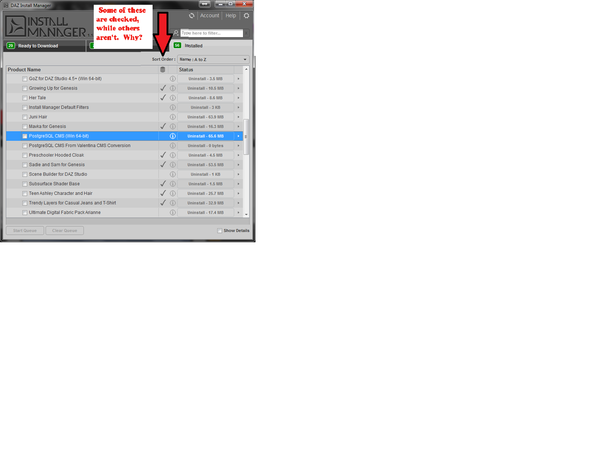
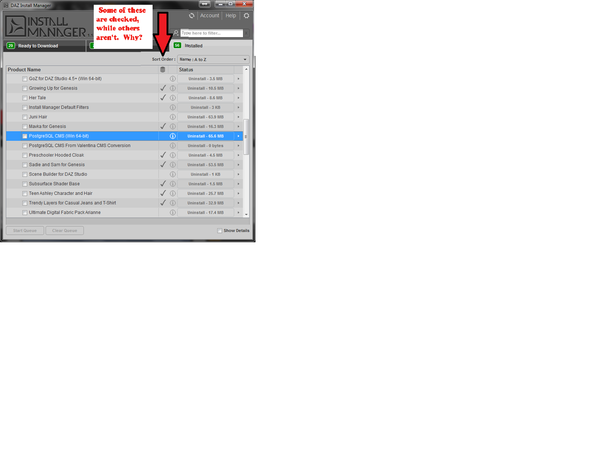


Comments
I could only post one attachment, here's the first.
Okay guys, I've spent the past 2+ hours trying to find a solution to my problem. I'll admit, I'm growing more annoyed by the minute, because there were a few more items I hoped to purchase before the end of the current sale today, but I'm not willing to spend more money if I can't figure out how to get over this installation hurdle. I guess I'll once again resort to un-installing and re-installing everything, but I'm really worried that doing so will cause me to lose the week of work that I've put into the character I'm creating.
I suppose there's only one way to find out!
If at some point someone sees this, and can take a moment to help me sort this out to prevent similar problems in the future, it would be greatly appreciated....
You may need to re-import metadata.
Yes, I stumbled across that option in the past two hours, it produced a long list of the items that I've purchased and I got excited, something was finally happening!! Yet, when it was finished there was still nothing in the "content" pane, so I restarted Daz. Nothing. So I re-started my computer. Nothing.
By the way, I appreciate the reply, but had I not happened to click on something that lead me to a list of options that included re-importing metadata, I would have absolutely no idea what your seemingly dismissive reply was referring to. Am I in the wrong place, isn't this part of the forum for new users?
Sounds like your DataBase file is blown so do as Mike suggests if that does not fix it try Reset Database and then Re-Import Metadata.
EDIT: Your top Image only Files with a Check are smart content and only Smart Content show or works in the Smart Content Tab. All other content can be found using the Content Library Tab. Not all content is smart at this time.
For reference, this is what I got when I re-imported metadata.
right But the question is Did you click Accept and let it run? It should run longer than just a second and once started needs to be let run fully. Then Close DAZ Studio and reopen it to force a Database read. Then you should have Smart content again if your CMS is running at all.
Of course I hit accept. It did only run for a few seconds though. What does that mean? I wasn't sure if the two options below the list should be checked, but since they were checked by default I left it that way.
I take it nothing changed.
You PC or Mac? if PC with DAZ Studio open but minimized open your task manager and look in process look for postgres or contentmanagementservice if neither is running you do not have a Running CMS. Something has turned it off.
That's correct, no change.
Thanks for the task manager suggestion! I am using a PC, with Windows 7. I checked, and I've attached a screenshot of it below, with one of the programs you mentioned outlined. The other, "contentmanagementservice" wasn't listed.
That is good then and that's with DAZ Studio running. So for some reason your files are not importing to the Database.
If your old database is very bad it may not be usable any longer. You did Try the Reset Database and then Re-Import Metadata didn't you?
Next thing to try before we mess with files. Open your Content Library Tab in it on the DAZ Studio Formats section go to Scripts and Utilites. Find the Import Metadata From Valentina and RUN it with a double Click. It should run for a bit.
Click For Full Size.
Idle thought, I see no categories under "All" in the smart tab. Is CMS running?
(edit)
never mind that, you're all over it.
Sorry I'm just now getting back to you, I fell asleep last night and have been busy with my kids all day today. I did have my husband look at it earlier, and he said that everything appeared to be installed properly. He followed all the paths and couldn't find the issue, he finally agreed that the best option would be to un-install/ re-install. I'm doing that now, and I'll report back with the results.
I did end up purchasing a couple more items from the store last night, so once I have everything up and running again (assuming all goes smoothly), I'll be able to verify that the problem has been resolved.
In the meantime, if anyone has any ideas or suggestions please send them my way!
Hi Zar!
Thanks for taking the time to throw out a suggestion! To be honest, I'm not certain if it was or not. It didn't seem to be, judging from the smart tab, but the control manager indicated that it was. :-S
I'm still working on re-installing everything, but I think I've figured at least part of the problem out. My antivirus program (Avast), was blocking an element of the Install Manager from accessing the internet. This time, once I downloaded the install manager I received a warning from Avast, claiming that the file didn't have a signed security certificate and wanted permission to block the file from accessing the internet, had I not been at my computer to acknowledge the pop-up it would have eventually defaulted to denying the program access. Maybe that's what happened last time and is contributing to my issue?
At this point, I have no idea why I'm bothering to continue this thread.
But in case anyone's interested, the re-install was not successful.
While continuing my search for another solution, I came across this [See Attached] in the "Preferences" section, does this look like it should? Specifically the channel? I don't want to risk messing things up more by changing things I'm not familiar with.
I'm not sure if it's important, but when I follow the file path indicated on the image in my last post:
C:/Users/Levi/AppData/Roaming/Daz 3D/cms
I can get all the way to "Levi," but once there I can't locate a file titled "AppData". [Reference Image Attached]
Is this significant?
In regards to posting more than one image attachment, after you browse to your first image, hit preview post, that will give you an option to load additional images in the same post (browse, attach image, preview, browse, attach image, preview. repeat, submit...) It's a quirk with the forum software, but you should be able to get at least five images attached per post.
Hello - my Preferences tab looks the same (different user name of course). So I think you are good there.
AppData is normally a hidden directory on most systems. The easiest way to get to the directory is to click your Windows Button (START), then choose RUN, then type %APPDATA%
that will get you into the AppData directory so you can check the complete path.
Just a thought... have you tried temporarily disabling your antivirus program (Avast) when you Reset Database and then Re-Import Metadata ? Sometimes antivirus programs block computer processes in strange ways. Might be worth a try.. but don't go web browsing or anything else while you have antivirus temporarily disabled... we wouldn't want you getting any nasty viruses
I am on windows, and in my task manager, I have both of them running, not just the 'Q' thing. I just skimmed down threw the text, and hadn't clicked on your screen-cap till after posting that.
"O" an uninstall, and reinstall, may not replace/over-wright completely the old CMS database, and that may be part of the problem, that Jad was working on from many angles, before getting to some extremely-technical options.
In the future, from my dreaded stories of CMS turning itself into a pretzel. Never install stuff with Daz Studio running, And never delete stuff from your 'My Docs' daz folders with Daz Studio running (Purging old scene save-points).
http://www.daz3d.com/forums/viewreply/590210/
*That was on XP, Windows7 puts the dbase elsewhere.
I passed out to day from exhaustion as well, rested well. Now I have a Machine-shop chair that is probably broken seven-ways-to-Sunday (as the saying is).
Perfect! Thanks for the info, it will make future posts much less time consuming!
Thanks Zar, you might be onto something. I've noticed that I have two Daz 3D folders, but only one of them follows the proper path of Daz3d> Studio> My Library etc... the other goest directly from Daz3d to library, and is sub-divided from there, but it does contain some files that seem like they would be relevant.
Also, I haven't always closed Daz to install, and the one Renderosity binge that I've allowed myself resulted in a big mess, and I ended up moving folders around in an attempt to get them organized in a way that would allow me to use them... all with Daz running. Bad idea? Do you know of a way to undo any damage that I may have caused?
Thanks a ton for the advise!
Whew! I'm using my husband's computer until I replace my outdated laptop, I would hate to disable his antivirus software and screw something up. Not only would he be unhappy, but it might result in him having to get a new computer before I can!
(Edit)
I couldn't resist, knowing how sensitive my husband's antivirus software is, I had to give your suggestion a try. With my husband's blessing, of course :)
Unfortunately, that isn't the problem. Still no content,
Thanks a lot for the suggestion though!
That sound exactly like what I did when I was Purging Scene creation save points. I was moving all the 001, 002, 003, etc, files excluding the last one over to the file server for a backup. With Daz Studio running so I could find the folders.
If that is what you did, then it is probably a bad database that was never purged with the un/re-install. the actual CMS may be crashing on boot rather then on Daz start-up, leaving just that Q-thing running.
If you know how to "Re-Import Metadata..." (Content Database Maintenance), and are willing to only delete the specified files, and nothing else... (I'm cringing about now). If you get warnings about the files in use, then CMS is still running (or there the wrong files), cancel stop, and look.
(EDIT)
It's allot safer to make a folder else where, simply 'Move' the files there, so you can copy the files back if there the wrong ones. I never Shift-delete anything in the Programs Folder, or the Windows folder.
First things First. Below is a Snap of a properly running Postgres CMS Database manager. As you can see if running it will show multiple instances at one time. With DAZ Studio Open do you see this in the Win 7 Task Manager? Or do you only find one instance of Postgres?
I think you're exactly right, this MUST be what caused the problem to start with. I actually found a trouble-shooting guide specifically for the CMS before I saw this post, and it suggested the approach you mentioned so I gave it whirl. It didn't work though, so I followed the provided instructions for un-installing and re-installing just the content management system. When I did that, I found that nearly all the files that made up the CMS were duplicated, but I couldn't tell because for some reason my husband has two complete sets of "Program Files" installed on this computer (Program Files and Program Files x86). Based on the fragmented files that I was able to clean up, I was hopeful that everything would be working properly once I re-launched, but unfortunately that wasn't the case. Re-launched both the computer and Daz and was still greeted with an empty pane.
One other things I noticed, was that in the Install Manager, under the barrel shaped icon that indicates if a file will be available in Smart Content, only the program file for Daz Studio has a check mark. Any experience with this, by chance?
Thank you very much for everything!
O.K. Before we jump to conclusions, Smart tab should show categories (whatever they are) under that "All"" if CMS has been fixed, and running. Nothing will show up in that other 'pain' in each category, after "Rebooting CMS in the backside" (lol), until a "Re-Import Metadata" was done.
Basically what that dose, Is clear out every single 'Shortcut" in that databases, to get rid of the bad ones, leaving a blank slight to load back up with your products.
Assuming CMS has been made functional, to begin with. There is always the possibility the AV has never been told, CMS is a 'Good' service, and dose need to be running.