Problem with product DG Shader essentials 2
I installed this product : https://www.daz3d.com/dg-shader-essentials-2
Wood, metal, etc...work normally. But one of the categories is "glazed ceramic" and it doesn't. In the workspace, everything seems normal. If I apply a red glazed ceramic shaders, it looks like that (see first image attached). But in Iray preview and in render, it turns into a kind of yellowish glass (see second image attached) and this regardless of which shader I picked (a red ceramic and a blue ceramic will both turn into a yellowish glass) . You can see what the shader is supposed to look like on the side of the images.
Does anybody has any idea of what the problem could be? Does anybody use this product with or without having the same problem? Thanks in advance.
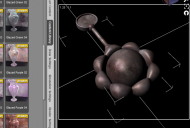
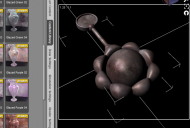
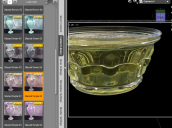
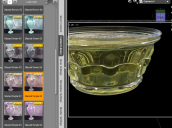


Comments
That's quite an old shader set, which was made for the 3Delight renderer (plus added Luxus support) - I suspect that the wood and metal versions use the standard DS Default shader which Iray can interpret (to some extent) but perhaps the ceramic one is a custom shader which won't work in Iray render? Try looking at the Surfaces tab and see what the shader name is (near the top of the tab)
I don't see any name, but you're most probably right. It didn't even occur to me that it could be a 3Dlight shader. It does render rather well in 3Dlight. I guess I'll have to add a lot of glazed ceramics to my very rare 3Dlight renders to amortize this asset. Too bad, I really liked it.
I should have thought of this by myself. Thank you for your answer.
DG Shader Essentials 2 product page states "DAZ Studio Shader Presets", which means they are 3Delight shaders.
Iray shaders are listed as "Daz Studio Iray Shader Presets"