I cannot rig anything....
So I finally got Hexagon and decided to attempt my first item. I settled for a sort of a scarf and decided to try rigging it.
So, I imported the OBJ, put it on Genesis 2 Female. I used Transfer Utility on it and removed the Genesis 2 figure. I added two Child Bones to the pectorals so that I could move the scarf. (Named them LFall and RFall) Anyway, I memorized the figure rigging and....
The scarf does not follow the new child bones.....
I added two screenshots. The problem is that the rig from transfer utility works on the object - it follows them. But it completely ignores the new bones.
I am completely new to this, so I probably forgot to do something important. I checked online tutorials but they would mostly speak of tools I couldn't find in DAZ for some reason.... Ahem... So anyone could explain to me what did I miss?
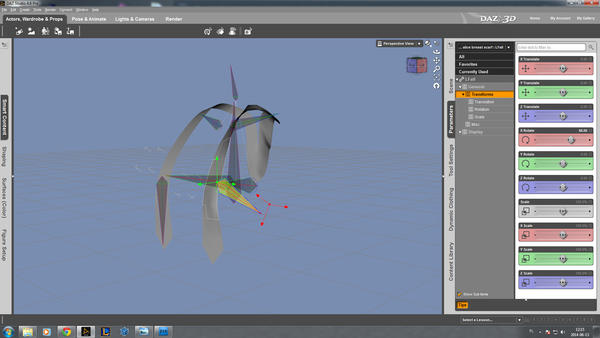
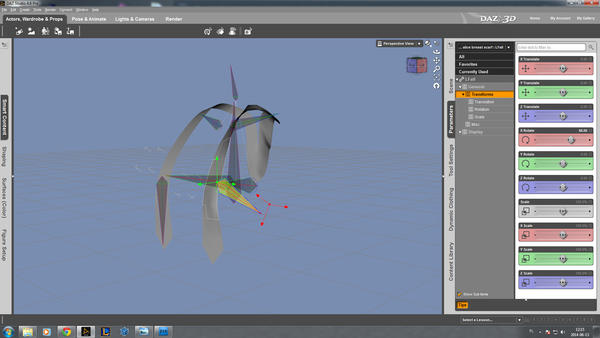
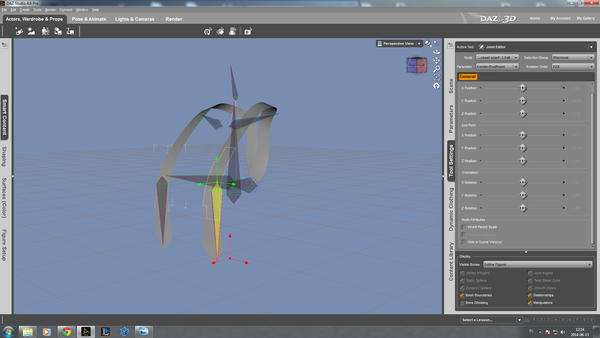
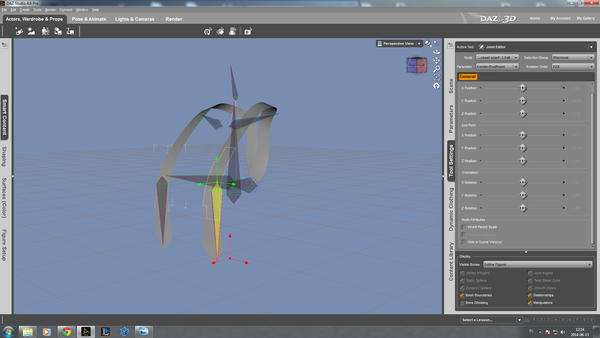


Comments
You need to tell DS which parts of the mesh should be affected by the bones - at the simplest, use the Geometry Editor tool to select one of the draping sections, then use the Node Weight brush, assign a rotation map (x, for example, for front to back bends) in the Tool Settings pane and in gradient mode to set a gradient from 0 where the drape meets the area assigned to the chest, where the centre point of the bone lies, down to 1 at the end point.
(sorry seems cross reply ^^; richard)
After you use transfer utlity, your cloth mesh may follow transfer bones rotation.
because they are colored weight map which assigend each node, and triax rotation (scale) about daz triax figure.
but about your new added bones, no weight have been colored for poligons.
you need to manually add weight map for poligons which you want to follow new ghost bone
with daz weight map tools. (you can change tool , top right pull down menu of toolsetting tab
from joint editor to node weight map tool)
http://docs.daz3d.com/doku.php/public/software/dazstudio/4/userguide/creating_content/rigging/tutorials/weight_mapping_a_figure/start
or in daz web shop you may find rigging tutoriall. I think many user learned from brondie tutorialls,
and usualy many user recommend her tutoriall. (or I do not know there are another product for daz triax rigging)
http://www.daz3d.com/rigging-original-figures-in-ds4-pro
Most of both tutoriall work in ds 4.6 too. (some tool name had been changed, or added new options ,,)
though I think daz had not offered manual about CCT options of current ds 4.6 still.
Rigging Modification Intro Pt 1 Joint Editor
Rigging Modification Intro Pt 2 Poly Group Editor (renamed to Geometry Editor)
Rigging Modification Intro Pt 3 Weight Maps Brush (renamed to Node Weight Map Brush)
Thank you for the help!
I was confused with the guides on the internet since the names for the tools were different x.X
Now I can finally rig my objects. All left now is to practice. Thanks to all of you for the help!
I've always been curious about the products with pdf's, such as the rigging tutorial. How does DIM handle that- is the pdf downloaded into the destination folder just like the rest of the products and you open it from your C drive? (or wherever you have the DIM setup)
You just point it to the location you want it to go
Hello everybody and specially kitakoredaz.
You can rigging everything with this method :http://www.daz3d.com/daz-studio-rigging-made-easy
But it's very long.There is one solution to rename polygroup ->AutoGroup Editor (https://www.youtube.com/watch?v=3D6J6eHn7NI)
I try "transfer utility" to have bones + weight mapping" of genesis for example and i adjust after my obj that become ACTOR.
In the "documentation of daz" (http://docs.daz3d.com/doku.php/public/software/dazstudio/4/userguide/creating_content/rigging/tutorials/basics_initial_rig_with_transfer_utility/start)
A little video to illustrate this method : http://youtu.be/dfUOprDmtIk
Who try this " quick" method. Problem is to scale-adapt genesis to the new OBJ correctly and fix the bones of Genesis. If you have Tricks or info don't hesitate.