How to get rid of lines
Hello!
It would be helpful if you could help me.
I want to get rid of these three colored lines that are displayed for each object in viewport, but I don't know how to do it.
If anyone knows how to do this, I'd appreciate it if you could let me know.
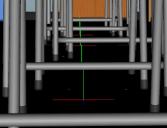
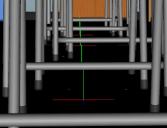
20200722171846.jpg
639 x 489 - 89K


Comments
In the Viewport pane click the options menu (4 horizontal lines with an arrow pointing to the first) and uncheck "Show center axes"
I can't sort out the image, but group locators cannot be turned off. The centre-point markers appear only when there is a node-selection/transform tool active.
Thanks for telling me.
Holy cow.
Can't this be erased?
I want to erase this mark so badly because it appears on every object and sometimes on every button of clothing.
That isn't the default behaviour when using a posing tool, have you tried Fixmypcmike's suggestion?
I think that what you are seeing might be rigid follower nodes.
And if so you can expand the object in the scene tab, and if there is items that looks like an I shaped steel bar, you can turn them off using the eye icon.
This is not a central axis.
It's the one on each button of the clothing.
Sorry for the confusing image.
Ah, then yes it's the marker for a Rigid Follow group.
Your advice has generally resolved the issue.
Thank you!