End of lIne Errors, Files won't open. Anyone know the cause?
 Headwax
Posts: 10,050
Headwax
Posts: 10,050
Hya, I;ve been doing a lot of big Car files recently
.9 to say 1.2 gig and some of them are failing to open when I need to work on them again.
At first I thought it was a faulty mesh figure or something, but the same thing has just happened on a totally different file.
The error reads
see pic,
this has happened a few times a long time ago but not for quite a while.
I',m using build 8.1.0.97
Any clues welcome because I save incrementally but my hard drive is getting full (maybe that's the reason?)
Using Windows Vista 64
Oh though the error pints to a dazdevelop directory I don't have one on my drive
thanks in advance!!
(that will teach me for saying what a good stable program carrara is...)
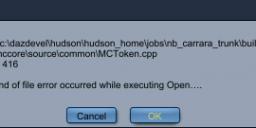
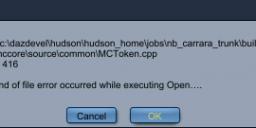
errorUntitled-1.jpg
409 x 135 - 29K


Comments
That is a generic C++ error. Good catch on noting the directory path that doesn't exist on your system -- but that is a red herring and its safe to ignore. What you are seeing there is actually a bit of internal Daz information...the machine that Daz compiles their code on has that directory path.
Sometimes the filename can provide you with some guessing clues as to where the problem is. Unfortunately "MCToken.cpp" isn't setting off any lights in my brain except "it is a C++ file."
Could it be due to the large size of your scene files? Yeah...maybe...depending on what MCToken is supposed to be doing...maybe it ran off the end of some extra large array of stuff and the code isn't robust enough to deal with the error properly. One could connect to the Carrara.exe process with a debugger and trace what went wrong. However, without the debugging symbols (only Daz has those), you'll be clawing your eyes out in no time...unless you are a hardcore debugging guru (I'm not, but I know some...) who can work backwards from the Assembly code.
This might be an issue worthy of a technical support ticket (I'm loathe to say that given the instability of the ticketing system these days). I wish Daz would put better logging and error handling into their software though (SQL Server rocks at this). About the only other thing you can do is find ways to reduce your file size and see if this error still reproduces.
Wish I had something more to add here...
rename the file extension from .car to .zip and unzip it, 7zip works best then rename the "uncompressed" file without an extension inside to whatever.car
I get this with compressed files so now never compress them.
I've heard a lot about issues in Carrara where the answer is "uncompress it." I generally don't compress my scenes because I have a metric s***-ton of available drive space...and I find it saves the scene faster...
Again, better error-handling by Daz would be really nice (but I don't want them delaying Carrara 8.5 just to add that...save it for 9!). Truly the worst thing you can do for your users is display, "An error has occured."
As tolerant as I usually am with Carrara, seeing that message makes me growl, "F*** you and the horse you rode in on."
Never, ever, ever save while closing.
If you go to close Carrara, and it asks "do you want to save?" and you do want to, then you must hit cancel and go back to save. Don't hit "yes" unless you want your files corrupted.
Carrara will start to save the file, but will happilly exit even though the file write is not complete. This happens most often with compressed files, but can and does happen with very large uncompressed files.
Garstor
Thanks for that explanation, at least I have a small clue :) yes I agree with the horse they rode in on to!
Ah Wendy, yes I never compress my files. Otherwise when I try to open them most times I have to zip them then unzip them to get them to work - I did try changing the car to ZIP extension and unzipping them but was told it was the wrong kind of file.
Fenric: thank you I have read your advice on that before, and it is something I never do (close on save) after you pointed it out.
So it must be something else.
The only common denominator I can see is: It has mainly happened in the last week. It has happened with 4 or more fully dressed daz figures, The textrure maps I am using are TIFs as opposed to PSD.
Hi head wax,
what about that little Export box that pops up when saving a scene?
i.e. saving the texture maps......internally, locally or externally......maybe externally
would save file size etc?
Good to know, Fenrick, about not saving on exiting Carrara....I've done it frequently, and
haven't had a problem yet, but still will practice safe saving.
Also great to have a coder like Garstor to explain the technical stuff even though it's
way over my head. But I did get the part about the horse. :cheese:
ps- are we ever going to get our avatars back????
Hmm Good point Megacal, I am using LOCAL settings. I thought I was using 'external'. !
I can't recall what the difference is. I will load up the manual.