Top side shortcuts disappared
in New Users
Hello.
I cant find the setting that brings back the panel line that had the create camera / plane / light / etc. on it.
Your help is appreciated.
Thanks in advance, im sure it ahs to be something basic i just cant find.
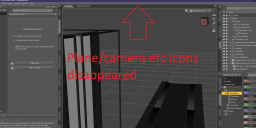
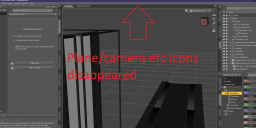
sddad.png
1906 x 859 - 381K


Comments
You could just reload the layout (Window>Workspace>Select layout) or you can enable the tool bar from it's right-click menu in the Tool Bars tab on the right of Window>Workspace>Customise.