Replacing arm with mechanical one - Doesn't bend
Hi everyone,
I've been creating a character with mechanical replacements. Currently I'm trying to attach a cybermechanical arm to replace his original arm. The problem I'm having is that the arm does not bend.
I've parented the left shoulder of the CyberM4 to the left shoulder of Genesis. The result is that the arm feels connected. I can move the character, and the arm stays attached. The problem is that the CyberM4 arm does not bend at all so any poses or aniblocks that I apply to the character, the arm is just straight.
I've attached some screenshots so you can see what I'm talking about. I think it might have something to do with the CyberM4 body being positioned incorrectly after a pose is applied to Genesis.
Note: Bend is set to ON, on the mechanical arm.
Can anyone pinpoint the issue?
Thanks!
James
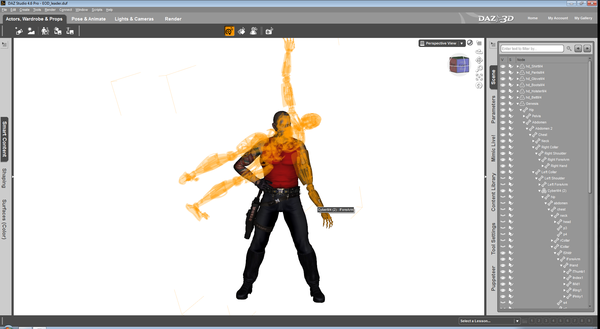
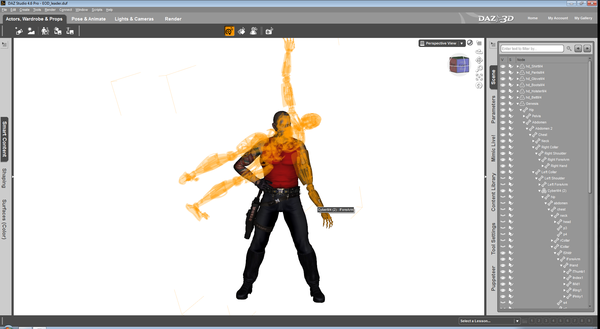


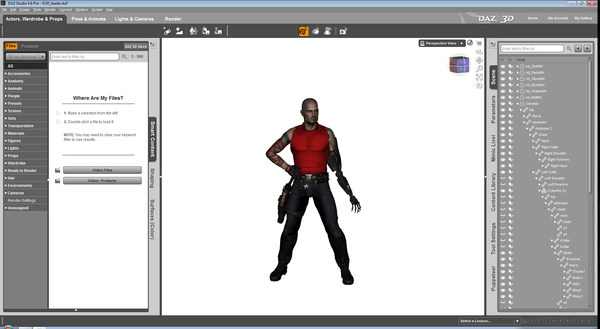
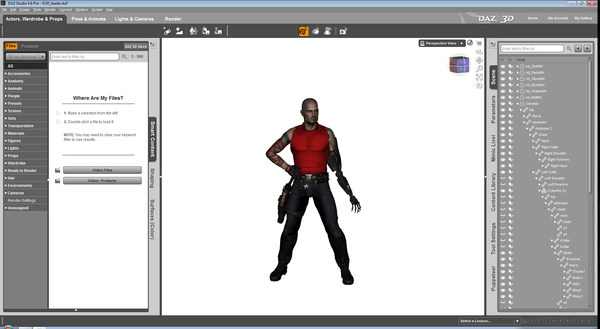
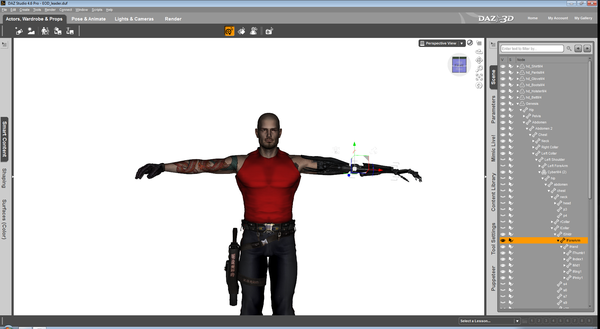
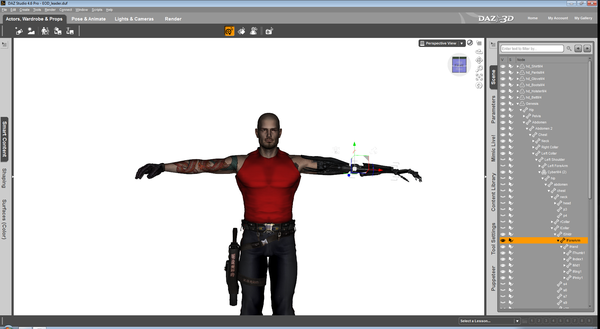
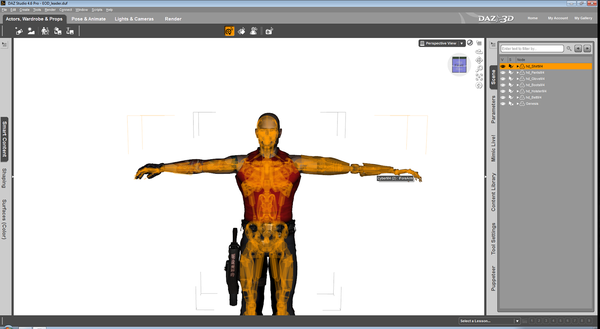
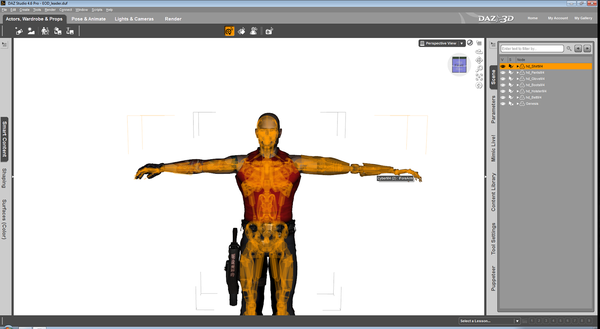


Comments
Parenting won't make the arm respond to poses you apply to the figure -- you'll have to pose it separately. You could try fitting CyberM4 to Genesis, not sure how well that would work.
Simple fix, Apply the Same pose to both figures. If your pose is a custom pose on the Human figure Save as a Pose Preset and then apply the saved pose to the other figure, for this work I would use the Depreciated Save As> menu.
As for AniMating this setup I'm not sure you can as is.
Thanks for the responses. I tried applying CyberM4 to Genesis but unfortunately that didn't seem to work.
Jaderail, thanks for the alternative suggestion as well. I didn't know you could do that with poses, that is definitely handy.
Unfortunately, my real goal is to apply an animation to the character itself. I suppose I'll have to just animate the arm independently then after applying an animation to the character if there's no other workaround to get the arm to act as if is really attached to the body.
You could try the very same Animation files on both figures but then it comes down to the rigging. If for example it was M4 and M4 skeleton that would work because the figure rigs (bones, and rotations and limits) match 100%.
Start both figures at same load place and apply the same animation to both at the same time on the timeline, just as a pose on both should match, if the rigging matches the animation should as well.