Render solely attacking CPU while leaving GPU resource isolated
I hope you guys can recongnize the problem and tickle it at least. I bought $1k worth of content from daz cause it's easy to use and cut my character creation time by so much, but it will worth nothing if the render of Daz only work to kill my PC when it constantly put my CPU to 100% stress for EVERY SINGLE render I made while completely ignore GPU
So to provide the stats again.
My Daz Version: 4.12.1.118
System spec: i7 5820K 16G Ram, RTX2060
Driver Version 451.67
As you can see, my GPU never pass 20% while perofmring the rendering. and CPU always put to 100%, slow my whole PC to unuseable state.
used the advanced mode in rendering setting and marked off CPU fall back and workload but it didn't change a thing.
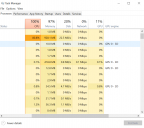
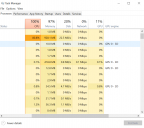
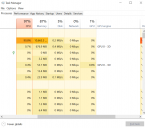
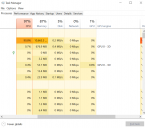




Comments
I think it was mentioned in your original thread that Task Manager isn't a reliable source for GPU usage for Daz Studio because it doesn't show CUDA use in the GPU by default.
The easiest solution is to download and install GPU-Z: https://www.techpowerup.com/gpuz/
Once installed and running, click the Sensors tab, then look at GPU Load when you are rendering.
As a test, load up Daz Studio, then click Create > New Primative > Sphere. Then render just that object. and check GPU-Z for GPU usage.
If it works, try more complex scenes, but remember that your 2060 has 6GB of VRAM. Once your scene is bigger than this, iray will drop back to CPU.
1) Task manager in WIN10 does not show GPU usage in renderer applications. You need GPU-Z or MSI Afterburner to see the actual GPU Usage.
2) If during render your CPU is at 100% usage, the render might have fallen back to CPU even despite the settings you made. You probably do not have enough VRAM in your GPU to render the scene you're trying to render. RTX2060 is not a good solution for daz.
EDIT: I took a look at the screens you provided. DAZ has reserved over 10G of system ram during the render, meaning the actual geometry + textures you are trying to load to the GPU might have around 5GB. That is too much for an RTX2060, your renders will fall back every time to CPU. When a GPU has 6GB of VRAM, unfortunately it does not mean you have the whole 6GB to yourself during render. Windows takes up some of that memory (around 300MB), also IRAY needs some VRAM in gpu for it's internal purposes.
EXAMPLE: A 1080ti with 11GB VRAM actually has only 9GB USABLE vram for the renderer in IRAY.
I hope that clears it up.
Open Help>Troubleshooting>View Log File just after the render stops, or is stopped, anmd scroll to the end - it should give you the details of what contributed to the render process. And as Dim Reaper asked, please restart DS and then try rendering a simple sphere primitive and again check the log (since the render will be done too quickly to check the CPU/GPU load).
GPU-Z give more detailed information than Task Manager, but Task Manager in Win10 is perfectly capable of displaying CUDA usage. Go to the Performance Tab, select the GPU, and change one of the parameters to monitor (3D, Video Encode, Video Decode, etc.) to CUDA.
A 2060 may not be ideal, but it really depends on the scene and your resource management. Between Scene Optimizer, selective hiding/deleting resouces not in the camera FOV, and beauty canvases, I've rendered scenes with 3-4 clothed G8F figures and a complex environment like Mallard Pond, Harpwood Trail, Bend of the River, or any of Stonemason Urban Future environments at 1280x1600 on my Dell G5 gaming computer with a 6Gb 1060 without dropping to CPU.
Ahh ok, I see it now :D This must be a new feature though?
About rendering in canvases - for a lot of people (like myself), rendering using canvases is not an option - it's too inconvinient when you have to push hundreds of images (like for instance when producing a comic, etc). It's simply too limiting. If you make 2 images per week, yeah, maybye a 2060 would be OK for you, but for anything more serious the 11GB offered by 1080ti or 2080ti is for me the absolute bare minimum.
Been there since I upgraded to Win10 a couple of years ago, and I know I read about it here in the forum before upgrading.
For you. But why do you assume everyone else's, or at least the OP's, use case is the same as yours? (And, yes, I do animations —architectural walkthroughs for client proposals and presentations, to be specific—on my Dell G5 gaming laptop, so a 6GB 1060 is perfectly capable of "pushing hundreds of images" on a weekly basis … IF you know how to manage your resources efficiently.)
Define "perfectly capable" :D
All I wanted to say is - for MOST (but not ALL) users, being constrained to 6GB is going to become too problematic at some point. Not everyone are willing to spend 3x the time on crafting the scene just to be able to render it because of VRAM constraints.
I have seen DAZ scenes that took 8GB in my 1080ti even without a single human figure because of the sheer size and quantity of 4k textures and high-poly models. I would literally throw my PC out of the window if I had to render every single chair or table on a separate canvas node because my GPU has not enough memory :D
That was just my opinion though, maybye 2060 will be OK for OP.
Sorry for the lack of updates, problem resloved, so after some tweak around, I disabled one option in Nvidia driver panel something called "deny resource access to non-admins" and then disable "fall back to CPU" option in Daz render's advanced setting. Now all workloads back on GPU, that's instantly x5 times rendering time without killing my PC. But all video games were able to override this while Daz's render didn't, that's kind disappointing. For 3 weeks, my CPU were setting at 100-102C in rendering mode untill it comes to my attention.
Before RTX2060, I used to use 1080 ti for renders in blender till it died on me, and I replaced it with 2060 and never had a problem, and I did more intense stuff in blender compare to Daz, in Daz I only do mild enivorment & material work, some rigging and animation with 6-8 mid polygon characters on the scene, 2060's handling it just fine now. but can't believe I let my poor CPU suffered for so long