content wizard
 dennisgray41
Posts: 803
dennisgray41
Posts: 803
https://www.daz3d.com/content-wizard
I am trying this out for the first time. I am trying to instal a product from renerosity https://www.renderosity.com/mod/freestuff/trottinette/78600
I get an alert that I am missing 7 files and when I try to open the file I get the square block. Am I doing something wrong or is there a problem with the file I am downloading from renderosity?


Untitled.jpg
1268 x 1469 - 133K


Untitled1.png
1149 x 1419 - 160K
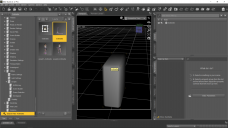
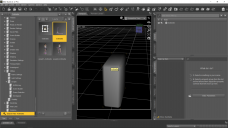
Untitled2.png
3840 x 2160 - 1M


Comments
Can you check if those files exist, and what the full path is?
I just checked the one real quick. It seems to be right where it is supposed to be.
C:\Users\Public\Documents\My DAZ 3D Library\Props\My Library\Runtime\Textures\_guy91600\metal
No, that's not right, Runtime needs to be directly underneath the library, e.g.
c:\Users\[your name]\Documents\My Library\Runtime\Textures\_guy91600\metal
You appear to have nested libraries. This is most likely an error in your manual install of the Renderosity product. When you manually install a product, you need to unzip it and then drill down to the level with data, people, props, runtime, etc. and copy those directories to your library, merging the contents with your existing folders of the same name.
I just checked the one real quick. It seems to be right where it is supposed to be.
C:\Users\Public\Documents\My DAZ 3D Library\Props\My Library\Runtime\Textures\_guy91600\metal
That works if I do the manual install, But I need it to work with the cntent wizard ding the install.
Have you posted in the commercial thread the RiverSoftArt monitors? If not, post your issue there to get help directly from the Content Wizard creator.
I had a similar problem, the issue is that the base directory in the zip is "My Library" so (as River Arts suggested) use a utility such as winzip or 7-zip and rename that directory in the zip file to Content, then it should find everything and install correctly