Can't seem to make Kids 4 work
Hi i purchased the kids 4 pro bundle today, and i dont know how to make it work. Seems to be i can only acces it via disabling the filter option, but even so i dont know what to do in order to load in or use my products.
They dont show up in the figure/other categories, i have to select all categories in order to see them, it makes finding them pretty difficult, not to mention the base dont even load in, so i cant use the rest.
When i open one of the products, they dont have in-built categories either (they just have an "all files" and a "lost and found option")
Any help is appreciated, thanks.
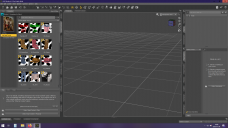
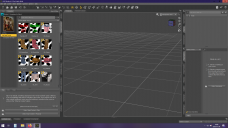
1.png
1920 x 1080 - 416K


2.png
1920 x 1080 - 491K
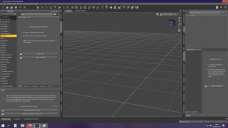
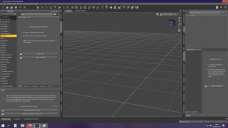
3.png
1920 x 1080 - 287K


4.png
1920 x 1080 - 380K


Comments
Good day, If you are not accustomed to working with Generation 4 characters, it is a bit different. You are probably better off looking for these items in the Poser library rather than the Daz library. Perhaps easier still is to just use the product list. Open up the letter K and (if I recall correctly) most of those items will be found under Kids.
You can't install the base K4 and shape++ with Conect due to how the morph system for generation 4 works. You'll need to install them with DIM, DazConnect or manually.
The Kids4 Base, and probably all of the products in the bundle, don't have metadata, so they all get placed in "Lost and Found".