Why does DAZ studio take 2x more VRAM than stated in stats?
Hello,
I find this a bit odd how I have 6 GB of VRAM and with the Iray statistics showing I use a total of ~2GB (check out screenshot) and when I check out the dedicated memory used it's 5.8GB/6 all from DAZ Studio. While I'm editing the scene using Texture Shader, I sit around using 700 MBs, so theoretically I should only be using 2.8 GB of VRAM not 5.8GB. Where are the 3 GB's coming from? Also, I noticed that after rendering (whether finished or not), DAZStudio.exe is stuck with 2.8 GB of RAM (which would explain the 3 GB, but why and where?) and it stays there whether I create a new scene, purge memory, it stays unless I close the application. I am currently using DAZ Studio 4.12.1.118 Pro.
Above is the screenshot of a scene using an estimate of 2 GB of memory consumption.

Above is a screenshot of my GPU memory from Task Manager WHILE rendering the scene.

Above is a screenshot of DAZ Studio consuming 778 MB of VRAM prior to rendering while using "Texture Shaded" in the viewport.

Above is a screenshot of DAZ Studio consuming 2.9GB of VRAM after rendering (whether finished or not).
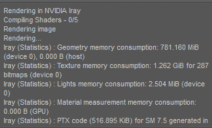
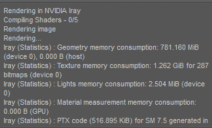
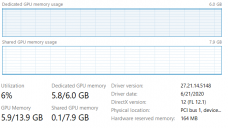
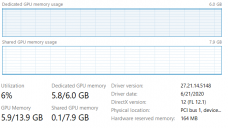
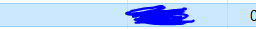
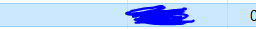





Comments
Same thing happens to me. Often times it leads to the render failing. Which for some reason now whenerver a render falls back to CPU daz either crashes or tells me "Render Failed".
I also have the same problem where it's holding on the vram even after the render is done, or if I close the program. I need to end task in the task manager to get it to actually close half the time.
Quite frustrating
Here's what my log file said about my last render attempt;
2020-07-09 01:43:26.007 Iray [INFO] - IRAY:RENDER :: 1.2 IRAY rend info : Initializing OptiX for CUDA device 1
2020-07-09 01:43:26.015 Iray [INFO] - IRAY:RENDER :: 1.24 IRAY rend info : Initializing OptiX for CUDA device 0
2020-07-09 01:43:48.829 Iray [INFO] - IRAY:RENDER :: 1.10 IRAY rend info : Importing lights for motion time 0
2020-07-09 01:43:48.830 Iray [INFO] - IRAY:RENDER :: 1.10 IRAY rend info : Initializing light hierarchy.
2020-07-09 01:43:48.976 Iray [INFO] - IRAY:RENDER :: 1.10 IRAY rend info : Light hierarchy initialization took 0.146s
2020-07-09 01:43:49.618 Iray [VERBOSE] - IRAY:RENDER :: 1.10 IRAY rend stat : Native CPU code generated in 0.636s
2020-07-09 01:43:49.645 Iray [INFO] - IRAY:RENDER :: 1.23 IRAY rend info : CPU: Scene processed in 23.802s
2020-07-09 01:43:49.676 Iray [INFO] - IRAY:RENDER :: 1.23 IRAY rend info : CPU: Allocated 71.192 MiB for frame buffer
2020-07-09 01:43:50.091 Iray [VERBOSE] - IRAY:RENDER :: 1.2 IRAY rend stat : Texture memory consumption: 2.300 GiB for 215 bitmaps (device 1)
2020-07-09 01:43:50.091 Iray [VERBOSE] - IRAY:RENDER :: 1.24 IRAY rend stat : Texture memory consumption: 2.300 GiB for 215 bitmaps (device 0)
2020-07-09 01:43:50.100 Iray [VERBOSE] - IRAY:RENDER :: 1.2 IRAY rend stat : Lights memory consumption: 4.405 MiB (device 1)
2020-07-09 01:43:50.100 Iray [VERBOSE] - IRAY:RENDER :: 1.2 IRAY rend stat : Material measurement memory consumption: 0.000 B (GPU)
2020-07-09 01:43:50.102 Iray [VERBOSE] - IRAY:RENDER :: 1.24 IRAY rend stat : Lights memory consumption: 4.405 MiB (device 0)
2020-07-09 01:43:50.822 Iray [VERBOSE] - IRAY:RENDER :: 1.2 IRAY rend stat : PTX code (387.492 KiB) for SM 7.5 generated in 0.720s
2020-07-09 01:43:50.830 Iray [VERBOSE] - IRAY:RENDER :: 1.2 IRAY rend stat : Materials memory consumption: 1.021 MiB (GPU)
2020-07-09 01:43:50.832 Iray [VERBOSE] - IRAY:RENDER :: 1.24 IRAY rend stat : PTX code (387.492 KiB) for SM 7.5 generated in 0.000s
2020-07-09 01:43:51.206 Iray [INFO] - IRAY:RENDER :: 1.2 IRAY rend info : JIT-linking wavefront kernel in 0.280s
2020-07-09 01:43:51.220 Iray [INFO] - IRAY:RENDER :: 1.24 IRAY rend info : JIT-linking wavefront kernel in 0.279s
2020-07-09 01:43:51.220 Iray [INFO] - IRAY:RENDER :: 1.2 IRAY rend info : JIT-linking mega kernel in 0.014s
2020-07-09 01:43:51.228 Iray [INFO] - IRAY:RENDER :: 1.24 IRAY rend info : JIT-linking mega kernel in 0.004s
2020-07-09 01:43:51.228 Iray [INFO] - IRAY:RENDER :: 1.6 IRAY rend info : CUDA device 0 (GeForce RTX 2080): Scene processed in 25.385s
2020-07-09 01:43:51.229 Iray [INFO] - IRAY:RENDER :: 1.25 IRAY rend info : CUDA device 1 (GeForce RTX 2080): Scene processed in 25.385s
2020-07-09 01:43:51.295 Iray [INFO] - IRAY:RENDER :: 1.25 IRAY rend info : CUDA device 1 (GeForce RTX 2080): Allocated 71.192 MiB for frame buffer
2020-07-09 01:43:51.326 Iray [INFO] - IRAY:RENDER :: 1.6 IRAY rend info : CUDA device 0 (GeForce RTX 2080): Allocated 71.192 MiB for frame buffer
2020-07-09 01:43:52.104 Iray [INFO] - IRAY:RENDER :: 1.6 IRAY rend info : CUDA device 0 (GeForce RTX 2080): Allocated 1.688 GiB of work space (2048k active samples in 0.778s)
2020-07-09 01:43:52.369 Iray [INFO] - IRAY:RENDER :: 1.23 IRAY rend info : Allocating 1-layer frame buffer
2020-07-09 01:43:52.967 Iray [INFO] - IRAY:RENDER :: 1.25 IRAY rend info : CUDA device 1 (GeForce RTX 2080): Allocated 1.125 GiB of work space (1365k active samples in 0.133s)
2020-07-09 01:43:52.974 Iray [INFO] - IRAY:RENDER :: 1.25 IRAY rend info : CUDA device 1 (GeForce RTX 2080): Used for display, optimizing for interactive usage (performance could be sacrificed)
2020-07-09 01:43:52.977 Iray [INFO] - IRAY:RENDER :: 1.0 IRAY rend progr: Received update to 00001 iterations after 27.134s.
but here's what I'm seeing from monitoring whats actually going on.
Oh, btw, this render ended up failing with an error when the denoiser kicked in.
I probably should've kept my current version of DAZ Studio. I don't remember the exact version number but I downloaded DAZ Studio about 11 months ago. I updated about a week ago and all these issues started to arise.
For what it seems, the IRAY render is also allocating "work space" which I'm not sure what that means. I tried looking on NVIDIA for documentation; couldn't find anything about it. I assume it's the workspace before rendering???
I'm trying out what happens when I disable CPU Fallback and the render runs out of memory.