exporting problem cant export fbx or obj
can anyone export fbx files every time i try all i get is the bones and if i try in obj i get a mesh with no bones got daz 4.12 and win 10 64 bit try to ask support but can get the request to work this is what i get when i open a fbx in blender
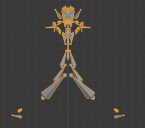
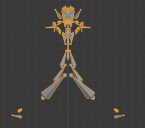
cap.png
591 x 523 - 18K
Post edited by andrusroland on


Comments
What are you exporting? With what options? Where are you opening the FBX?
OBJ is mesh only so will not get any rig no matter how much you try.
For FBX, as already said, check the options when you export the OBJ and even more important check what options you use when you import the FBX in Blender, they have to be correct to get anything of use, I don't know how good the Blender FBX importer is these days, in the past it was pretty rubbish and you needed this or that version of Blender for it to work, I would hope it is better today but you still need to check the options you use, look up a DAZ to Blender export tutorial on youtube (make sure it's the same version of Blender as you use) and keep an eye on what options are used and it should work just fine.
You might try a Blender plug-in called Better FBX. I think you can get it from BlenderMarket. He's even issued a couple of fixes specifically for Genesis 8s. @Wolf359 has gotten stock FBX to work with G2, but he's also quoted others saying it just doesn't work with G8s. That's been my experience.
If you're trying to get a G8 into Blender, you'll have much better luck with Alembic or the Diffeomorphic Importer.
I'm having similar problems Daz-2-Blender, but usually I don't get anything at all.
I'm trying Diffeomorphic but it doesn't seem to work. Doesn't match description on Daz end, but seems to export stuff. Appears to install correctly on Blender end but does not actually import anything.
I think this is a Blender problem primarily because Blender doesn't play nice with FBX from CC3 either, though the results are better. After spending several days chasing a solution, I'm about ready to just export .obj files, which work fine, and rig them in Rigify. Can't back-port the figures to Daz studio after that, and there's a fair amount of tweaking to do on the rigs, but it seems that if you get a G8 rig into Blender it takes a lot of tweaking anyway. I note that CC32Blender fbx export results in rigs where the bones are no longer parented to each other properly anyway, although they are bound to the mesh.
If anyone knows a good way to move the whole model-rig-pose-clothes-animation ensemble to Blender and back, I would really love to hear the details.
ok thnx for the coments but the problem with the fbx file is some where in daz exporter because i tried opening it in unreal 4 and i still only get the bones the same way