luxRender Help
Hey guys I need some help I’m trying to use luxus render but the program is so blasted slow to render anything. An image that takes 3d delight 10 min takes luxus nearly two days or more. I’ve never used lux before so it is on the default settings and I’ll post the daz interface settings.
One thing I’ve tried to as lux suggested on their site was to install setup the lux blender but my menu does not look like what they are showing here http://www.luxrender.net/wiki/GPU_in_blender I did install the openCL version of luxRender.
http://www.luxrender.net/wiki/GPU#Pure_GPU_Rendering_.28development_versions.29
I tried the suggested tips and tricks. http://www.luxrender.net/wiki/New_User_Tips_and_Tricks
I do have luxus installed but i’m not sure how to pull up that menu and what are the limitations on lighting do I have to use theirs or can I use my own lights?
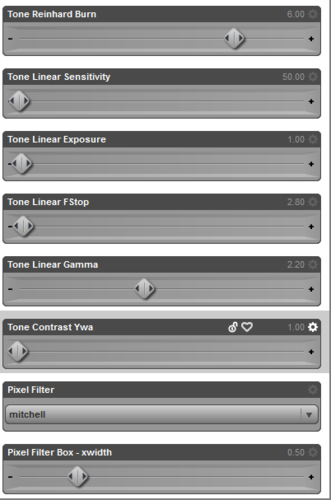
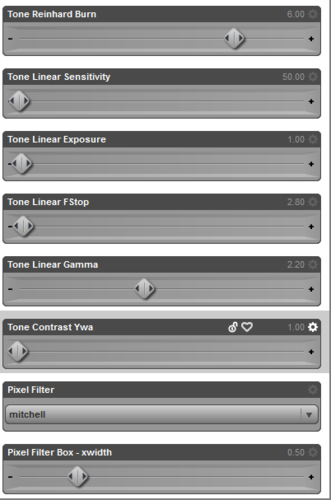


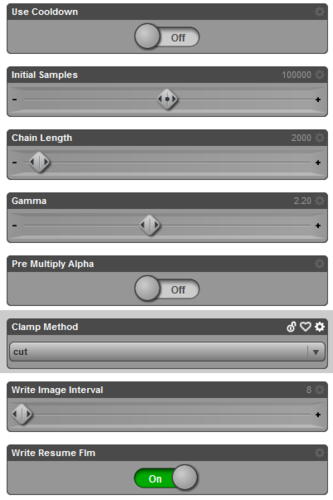
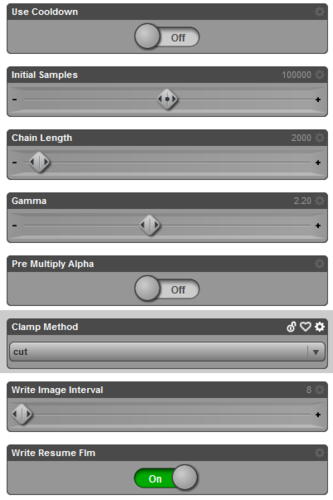
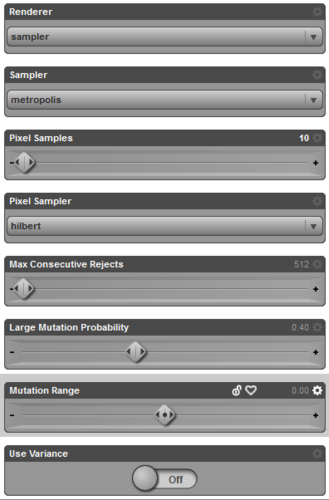
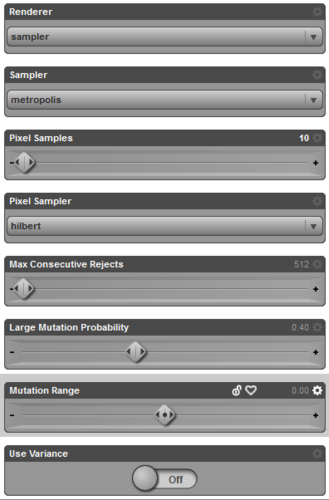
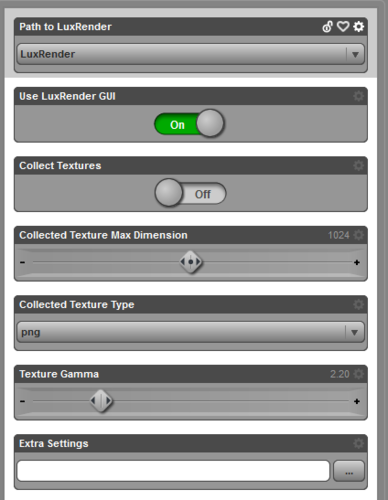
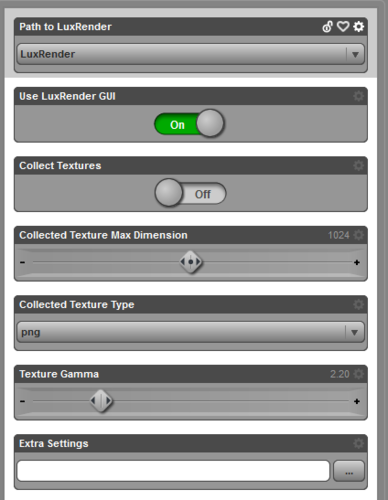


Comments
Here is the rest of the settings.
There is a very large thread here on Luxus : http://www.daz3d.com/forums/discussion/18543/
And the continuation here : http://www.daz3d.com/forums/discussion/21492/
There is also this tutorial for sale in the Store here : http://www.daz3d.com/luxus-pro-training
There is a PDF manual that comes with Luxux : 15891_luxus-manual.PDF
Luxus is only a plugin for DAZ Studio to facilitate sending DS scenes to be rendered in the Luxrender engine. Luxrender is an unbiased engine, and it NEVER stops rendering, until you tell it to. Most users go by the S/p (Samples per Pixel) display at the bottom of the Luxrender viewport, and when it reaches a certain amount (500 or 1,000 or maybe even 2,000) they stop the render. The render is finished when the user is happy with the finished result.
Luxblend, as far as I know, is a plugin for Blender which uses the Luxrender engine as well.
Luxrender is altogether a different beast from 3Delight. As mentioned above, it never stops rendering and will literally continue forever if left to its own devices. Instead, you decide when enough is enough and end the render at a time you feel is right.
Now, with that said there are a number of things which can contribute to longer render times. The most prevalent of which is simply not knowing how to set up a scene properly. Because Luxrender is a physically based render engine, you need to think in terms of real-world lighting and surfaces. That means lighting scenes for the camera, ensuring there isn't too much work for it to do (anything out of the shot can and should be removed).
Since Lux calculates light realistically, unrealistic surfaces can also cause render times to take longer. Usually this means light bouncing around far too much or in extreme cases, surfaces which actually create MORE light without actually being a light source because they have physically impossible IOR or absorption. More light bouncing around means more calculations for your PC to perform, which means longer render times.
There is a LOT to re-learn when it comes to using Lux or any other physically accurate engine, so I'd recommend taking a look at the links Jimmy kindly provided. You might get some useful pointers.
Right but from what i can see most of my problems are that lux is not putting any color to things its really odd so i'm not sure what i have set wrong. I'll have to tinker with lights and see what i get.
I'm just doing a basic distant light with a 30% angle white color. The character model is tan but it always shows up with this grey scale appearance. This is the first one i've had that has some color to so thats nice to see.
The character is using subsurface shading.
If you post a screenshot of what you are seeing in Luxrender, and tell us what exactly is in the scene in DAZ Studio that you are sending to Luxrender, including any lights and textures etc.
As HoF says, there is a lot to learn when using Luxrender, it is definitely not just another 3Delight, it is an entirely different way of thinking.
Nothing to do with lights (probably), there's a pretty good chance the culprit is the Specular Color value. This is transferred unchanged when you convert manually to a LuxRender material or let Luxus autoconvert. The problem is that in LuxRender the value range for specular is very, very low — a medium grey in an original 3Delight texture becomes a physically impossible smooth and glossy in LuxRender. You've already found the LuxRender wiki, have a look at the Materials page, then the Materials Glossy page and read the bit about Specular Color. The grey-washing effect you're getting is exactly what I had in Luxus renders before I realised what was happening. For SSS materials, note that there is more than one specular parameter, and you'll need to tweak them all.
Note that the same "value transferred unchanged when it shouldn't be" problem also crops up with Bump and Displacement (and maybe Normals as well). The 3Delight values are measured in centimetres (default value usually 0.1 or 0.01), the LuxRender values are measured in metres (default value 1.0). Spot the mismatch...
Ok i think i found the fix for it thanks guys for your help,
Marmalade Boy's post was what i was looking for http://www.daz3d.com/forums/discussion/36858/