How to make Diffeomorphic work?
I have read the threads that I can find on this, but they all seem to address issues that I don't have- because I can't get it to work at all!
I followed the install instruction from the blog and although things didn't match what I saw on screen precisely, I was able to export .duf and fbx files from Daz according the instructions in the manual.
The add-on appears to install fine in Blender 2.83, but when the importer tries to import a .duf file, it gives back a bunch of error messages and nothing comes into the program. I'll attach a screenshot.
Note: in the process of getting Diffeomorphic, I installed Dropbox, which has behaved in nightmarish ways. Could this have something to do with it?
Oh, I forgot to mention: the dialogue for importing doesn't show the 'operator presets' on the left as in the instructions, instead there is button on the upper right, but opening it doesn't offer any options. It does say *missing paths* though.
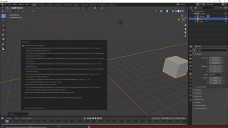
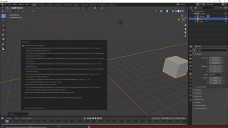


Comments
Before you even try to use Diffeomorphic you should be going to Blender.org and doing their free set of introductory Blender videos 3 - 5 times.
https://www.youtube.com/playlist?list=PLa1F2ddGya_-UvuAqHAksYnB0qL9yWDO6