Face morphs not working on new computer
 Raiden1423
Posts: 35
Raiden1423
Posts: 35
Hey all,
To start with, I have had to transfer my entire My Library onto several different computers over the course of ten years with DAZ when one would break down. Last week, my power chord on my primary laptop (that had all of my DAZ content) quit working completely so I had to redownload all of my things onto another laptop I had (I couldn't just transfer like I usually did because my laptop wouldn't stay charged long enough for the 1TB transfer). I thought everything was working great until I transfered my saved files over and went to open them only to get this image repeatedly. All of these morphs files have been installed on the new computer and are in the correct folder. They're all showing up in Parameters and Shaping, but DAZ is not recognizing them for my figures. DAZ is also not recognizing some the People I have used morphs from, either (Salvator, by Darwin's Mishap, as an example), even though they are also installed properly and showing up in the correct folders. I can click and drag on their parameters with no issues, as well.
I'm really frustrated and not sure what is going on. I have never had this issue before.
Please, someone have a solution. I had so much work I needed to complete and needed to do things with my own character that is now...not my character. Literally looks nothing like any of them. And it is any of the files I open--this is happening.
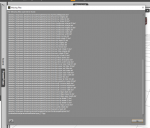
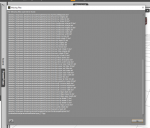


Comments
I'm going to let others with better knowledge guide you on getting this part fixed. The message, to me, means the morphs' data folders are missing.
Did you end up putting your content library on your hard drive or only your zips?
I do have my content libary on an external HD and my program on my computer. Then, no matter how many times I change computers, as long as I put Daz Studio on the computer and give it the path to Content Library, that's all I need to do.
Everything was on an external hard drive but the external is only 300GB whereas my actual content library is over 1TB of data.
The morph data folders are definitely there and can be utilized after I load the figure. They are there and working correctly and I can change the morphs on the characters, but when DAZ is loading said characters, they're missing in that file. They were installed in the same location on both, so I'm extremely confused.
I will definitely be getting a 4 TB external after this, though.
Good plan. Mine is an 8 TB. You can get good deals on them these days. Amazon Prime Day is supposed to be coming in August this year.
Getting a replacement power brick for your laptop shouldn't be that big of a deal. Just look up what the laptop requires and Google "replacement laptop charger." But if you could not run the laptop for very long even plugged in it is unlikely the problem is with the charger.
As to your problem, Are you absolutely sure all the paths are exactly the same? data/daz 3d/..