help please :( armor moves when char talks?
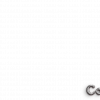 cosmicdawnseries
Posts: 204
cosmicdawnseries
Posts: 204
ok first off the armor is for genesis 8 male
but iv used this armor before on other females and theres been no problem but when i use it on this char the armor moves while she talks?
anything i can do? thanks!
link to video = https://www.mediafire.com/file/bw9piju2ka3yd77/jojo.avi/file
Post edited by cosmicdawnseries on


Comments
Sorry, I'm not downloading files from strangers on the internet. Can you upload the video to somewhere we can watch it? Which armour is it? Which female character? How are you making her talk?
800mb download, you should get "shotcut" you can just convert your video there, it makes BIG videos in small videos without any quality loss.
Also you can cut your videos with it. 800mb for a video to show something is too much^^.
And if possible try to upload the video to google drive or youtube, so people can see it in the webbrowser as video instead of downloading it.
The clip is pretty bad converted... the original file shows me that it is just 1second, BUT it shows more content after reaching the end of 1 second, I have no idea WHAT you used to make that video but... its horrible... never saw that.
About your problem with the Mouth, its because of the rigging of the armor, it have bones up to the head, so if the lower part of the mouth moves the armor will move too.
Here is the clip "clean" converted:
Edit: I deleted the clip now from my private space.
I will delete the clip after your request or in a few days. + edit it here away.
What you can do is you use the Bone/Joint editor:
And click the armor, you can delete the face rigged bone, BUT make first a backup of your file, before you delete it, to test how he result is.
Lucky, I just checked for a Armor to test it and I have the one you have:
Whoever made it, used maybe a a "auto rig" and added ALL Facedetails to the armor... which is just stupid.
So EVERY action in the face, will cause the armor to move.
I have no idea how to delete multiple bones.
Deleting bones from the head causes such a problem:
So... it will be pretty hard.
You could also post two or three images showing the way it changes.
I posted all ;)
it is this armor:
https://www.daz3d.com/battleworn-armor-for-genesis-8-male
thank you so much! Loony im going try it now see if i can do it :)))) yes its the same armor thank you! and yeah sorry guys im still new to daz :/ but thanks for all the help ill try it now :)
When you use AutoFit the original rigging is discarded and the rigging of the figure it is being converted to, including the face bones if there is geometry near them, is projected into it instead. You might try one of the tempates (the clothing types in the second button in the AutoFit dialogue) if there is one that looks reasonable, as they may have different bones, perhaps including a cull of the facial bones.
how can you force autofit to a item if it is fitted to the char? like a G8M item loaded on G8M, it does standard not open the autofit menue.
loading without che char select and then "fit to"?
No, AutoFit is using an item of a different figure.
So you recommend autofit it to a G3M Char and then fit it over to the G8 Char?
1 is G8 + original Fit, 2 is G3 with unknowing fit + Shirt fitting.
The bad thing as you can see it trys to be a shirt, it don't let a gap there.
And it still have a face rig, not so detailed as in the original (see last post) , but the neck does still move when he open the mouth.
I used now "fit to" and did try to send it from the G3 back to G8:
The gap is back, it does not soak to the body, but the rigging is also back:
And the chest/neckthing does move again.
No, the original poster is fitting a Genesis 8 Male set to (I assume) Genesis 8 Female.
Yes you are right its a Female Orc.
But, I dont get your point :D I did try to do something with autofit, what I could get form your words, to find a helping way ;)
does the armor need to move in any other place? if not you could just load it as prop and parent it to the figure
you could also try going into the bones that move on the outfit and reduce w/e is moving to 0 so like if you move upper neck on the figure go to upper neck on the outfit and reduce that to 0
I was saying that if he AutoFitted the outfit to another figure then any face bones would be there regardless, and would need to be disabled for a rigid object.