Some Daz Questions - from DIM to Smart Content?
 franontheedge
Posts: 342
franontheedge
Posts: 342
Hi,
I class myself as a new user because I never seem to advance in the usage of DS due to all the problems installing and re-installing, and up-dating Daz Studio... so in yet another effort to get to the 1st post with DS:
Question 1: I just had this message box pop up when trying to download a freebie -
Pic 1
(gawd, you don't even get to download nowadays without problems, never mind getting as far as installing - and forget actually using anything!!!)
Now, what does all that MEAN?
Do I just click on 'OK'?
or do I need to choose something? (& what?)
And what about the "remember my choice" tick box, do I tick that or not?
Question 2: Why recently when I 'bought' some freebies did it say some items my not use the DIM, and what do I do with those if I ever figure out which they are?
I didn't download those items the day I ordered them, because I didn't know what to do - and I was about to close the PC down and rest (dislocated shoulder among other things)... which leads me to Question 3:
Question 3: what the heck is PostgreSQL CMS?
Because intending to download those latest items - (somehow or other I'm determined to try downloading today) - I found this thing to be first in the list.
What is it?
where did it come from?
do I need it???
Okay
Question 4:
What the doodads is 'Smart Content'? what is non-smart content? Why do we need 'Smart Content'.
Okay, shoulder hurting now, gonna go take a Pill and wait for an answer... see you in a mo...
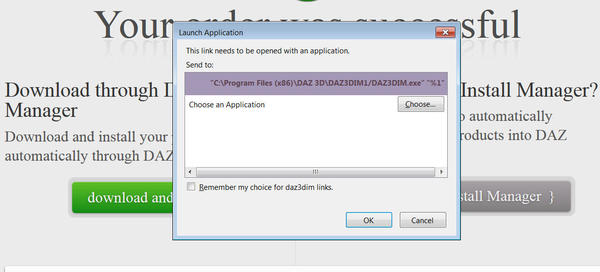
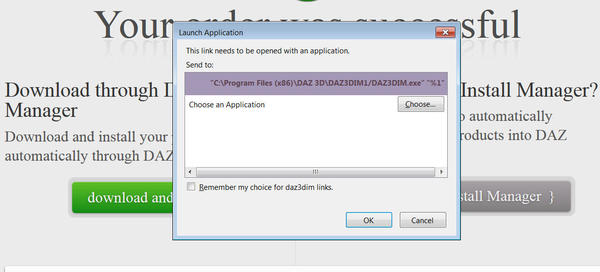


Comments
The pop-up is asking if you want to use DIM to download. If you don't want to, go to your Account page and then to your Product Library within that to get the direct download links instead (though for a new user going through DIM is less error prone). If some items in your order aren't available through DIM you will have to access them through the Product Library page.
PostgreSQL is the new, more stable, less inclined to corrupt, database manager used by the Content Management System - Smart Content in other words. If you use that it is probably worth switching, assuming you are using the latest version of DS, but you don't have to.
As for what Smart Content is - it's a way of having only the items that work with the currently selected item show, in the Smart Content pane, so you don't have to wade through the Content library looking through multiple folders to decide what to use, and you don't have to worry about whether the item you found works with the figure you are using. Some people love it, some people don't - try it an see.
Postgres CMS is replacing the Valentgina CMS, where CMS stands for Content Management System, in short, the Smart Content. Postgres is a better and more stable database engine which will make the Smart content behave better in DFAZ Studio.
Question 4:
What the doodads is 'Smart Content'? what is non-smart content? Why do we need 'Smart Content'.
Okay, shoulder hurting now, gonna go take a Pill and wait for an answer... see you in a mo...
Smart Content is context sensitive searchable content that uses the CMS and metabdata stored in the CMS to work.
You have two content panes in DAZ Studio, Content Library and Smart Content.
Oh right, so first I'd need the latest version of DS released yesterday, right?
Sound like it could be good if you're in a hurry, but what if you just want to browse and choose a bit of this and a few of those and something a bit different, exotic, for a scene? Can you turn it off and on?
As I wrote before, there are two ways of finding content and none excludes the other.
Sorry, missed your reply - I posted before yours showed on my screen. Very comprehensive reply, thanks.
Yes, DIM is installed but I've only used it once before - more than 3 weeks ago so I've forgotten how.
Okay, tried installing that PostgreSQL CMS but DIM said there was a new version of DIM, so I let it install that 1st, but when I went to install PostgreSQL CMS afterwards, I got this error message:
And it doesn't like 'retry' so now what?
Sorry, missed your reply - I posted before yours showed on my screen. Very comprehensive reply, thanks.
Yes, DIM is installed but I've only used it once before - more than 3 weeks ago so I've forgotten how.
Okay, tried installing that PostgreSQL CMS but DIM said there was a new version of DIM, so I let it install that 1st, but when I went to install PostgreSQL CMS afterwards, I got this error message:
And it doesn't like 'retry' so now what?
Do you have some FireWall or AntiVirus that is acting up? I send for someone with Windows expertise to this thread.
I tried 'Abort' but now I can't even download PostgreSQL CMS.
Maybe I'll try downloading something else instead... like the beta I wanna try.
Does you account on Windows have admin rights?
Yeah - always.
I've tried the beta, now I'm getting this error:
Now I understand that I have to change the 'applications' page of the 'settings' dialog - but where is that? I can't see anything that says either 'settings' or applications' in the install manager - where do I find it?
It's that 'Install after download' tickbox.
It stops the DIM from doing things in the right order and does them in download order instead.
It looks like it tried to install those items before the Beta and confused itself.
Do things individually its more controllable. Programs first, then bridges etc., then CMS if you want, then content.
Yeah - always.
I've tried the beta, now I'm getting this error:
Now I understand that I have to change the 'applications' page of the 'settings' dialog - but where is that? I can't see anything that says either 'settings' or applications' in the install manager - where do I find it?
Click the gear icon at top-right to get the preferences dialogue. However, those are the "Public Build", that is to say beta, versions of the plug-ins - if you are using the release build you don't want them.
Click the gear icon at top-right to get the preferences dialogue. However, those are the "Public Build", that is to say beta, versions of the plug-ins - if you are using the release build you don't want them.
I want to look at the Beta first to see if it's something I want to update my current version of 4.6 up to.
Okay, so do I just try installing the Beta again then without changing the path? 'cos I'm a bit confused by the path thingie, since DS 4.6 isn't mentioned at all there, just 4.5:
If you install the beta DIM will add the path automatically
I've tried and tried to install the beta, but it just won't do it. I can't redownload it and trying to install - it just says "install failed".
I'm stuck now.
Can you post a screen shot of your Installations tab
Can you post a screen shot of your Installations tab
Couldn't do that - woke up this morning, turned the PC on, and no Daz Install Manager - not nohow, not nowhere!
No icon on the desktop, not listed in StartPrograms, not in Add/Remove Programs list either - How could that happen?
Looked in Start Up Utilities too, nothing.
Using a newly downloaded version of DIM, I've finally managed to get the Beta installed.