Model Morph Help
 arrowredd
Posts: 0
arrowredd
Posts: 0
Hey everyone,
I am very new to DAZ Studio and downloaded it last weekend. I've just been playing around and buying a bunch of ready-made models for me to play around with and I was wondering if anyone can help me out with something.
When I bought the models Dain 8 and Michael 7 , I somehow managed to have both of them apply to my existing Genesis 8 Male figure I have been working on. Not sure how or what it's called but it's really helped out with morphing it with the right balance (Having a little bit of Dain and Michael in varying levels of the head/face and the body build.) You can see a bit of it in the screenshot (Screenshot 1)
Now, I am wanting to get a third figure in the mix, Scott 6 (mainly because I do prefer his body sculpt more) but still wanting to keep my progress with the model that I just did (Dain + Michael morph). So I was just wondering, how do I add a Scott 6 body morph slider within my existing model? Is this something that's possible? I wasn't quite sure how to ask as I am not sure what the feature/technique is called.
Thanks!
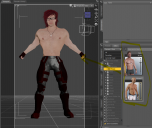
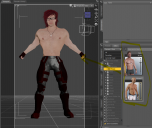


Comments
I think the issue is these characters have different base models, i.e. Genesis 8 (Dain 8), Genesis 7 (Michael 7) and Genesis 2 (Scott 6). The way to maybe get them across is rather complicated for a beginner. There are products that can do it, i.e. "Character Converter from Genesis 2 Male to Genesis 8 Male". Results can be hit and miss however.
If it's the body shape you like, perhaps buying body morphs (musculature) for an existing base (Genesis 8 probably, as that's current and most new clothes/accessories made use it) to get the look you want would be better.
Here's a thing: it's better to stick with one Genesis version because then your library of clothes/accessories will work with all of your characters and you won't have to mess around converting and transferring things.