Advanced wood and metals shaders Bundle [commercial]
 V3Digitimes
Posts: 3,196
V3Digitimes
Posts: 3,196
Hello everybody,
I'm happy to announce the release of "Advanced wood and Metals Shaders Bundle".
http://www.daz3d.com/new-releases/advanced-wood-and-metal-shaders-bundle
You can also have these products separately
http://www.daz3d.com/new-releases/advanced-wood-shaders
http://www.daz3d.com/new-releases/advanced-metal-shaders
There is so much to say that I don't really know how to begin.
First these shaders were build because I found it really hard to obtain in my products woods looking like woods and metals looking like metals. Having a deeper look at how DAZ default material behave, I understood that, while very good because covering a large panel of materials, it was not well adapted for these kind of materials.
All the shaders I made have been build "around" the DAZ default material, so that users can find a maximum of inputs, dials, behaviours, they are used to. And for all of them, the fundamental features of wood and metal materials characteristics have been "modified in" and/or "added to" the default material in order to have them more realistic and customisable than ever, by for instance but not only, the use of BRDFs in specular to get more control over the highlights shapes, the possibility for the metal to include several levels of material defects, the possibility to mix map reflection and ray tracing in an adjustable way, to force reflections, the use of separate tiles, model switchers for woods...
All of them come with many presets.
Metal also come with sub-property presets to reach faster different types of metals based on a same pattern (rough, polished, highly reflective, ..).
Metals also include a very interesting feature, which is the "base applier" : take a metallic surface in your scene, double click on the applier, and now this surface has kept its diffuse and bump maps, but includes all the additional dial of advanced metal shaders (http://youtu.be/A3NuHSsf4Yk)
I won't go much further right now You can use this topic for any question or comment relative to these products. A lot of brain and sweat have been involved in them, I hope you'll like them!!!
Here want to join some useful links for the ones who want to understand the hows and whys and obtain the best of them:
More infos on the metal reflections on this forum :
http://www.daz3d.com/forums/discussion/41437/
Video Metal Shaders Several Presentations :
- The short version (3 minutes) :
http://youtu.be/glVl4Dx5cPc
- The long version (a bit more than one hour) : http://youtu.be/b6Kit810zys
0'00 : 1'44'' : Introduction
1'44 : 12'19'' : New And Key Parameters
12'19 : 27'37'' : How To Use The Base Applyer on The Props You Already Own.
29'59'' : Important Tip
32'34'' : "How To" with Flat Objects / Surfaces
36'50 : Examples of Rough Objects Set Up
50'30 : 59'11'' : Polished Metals (mirror like metals)
59'11 : End : Adjust to Other kind of Lights
- The "apply only version" (15 minutes for the ones who only want to apply the "base" (and not the full presets) on the shader on existing objects, keeping their main maps).
http://youtu.be/A3NuHSsf4Yk
Wood Shaders :
- 1 hour global presentation including tips to take the best of these shaders : http://youtu.be/SU1d3DFNZ9k
Since not a lot of people can spend one full hour, you can go immediately to the part you may be interested in. You will find at the different time codes (minutes, seconds)
1. What's included : 2' 21''
2. Specular Models and Families : 8'37''
3. Light Type Influence : 13'37''
4. Curvatures (Shapes) Influence : 17'30''
5. Phong, Blinn, 3Delight Highlight Drivers : 19'54''
6 : Advanced Model Highlight Drivers : 29'00''
7 : Rough Model : 39'20''
8 : Apply in a real scene : 44'05''
...
I gotta stop now...


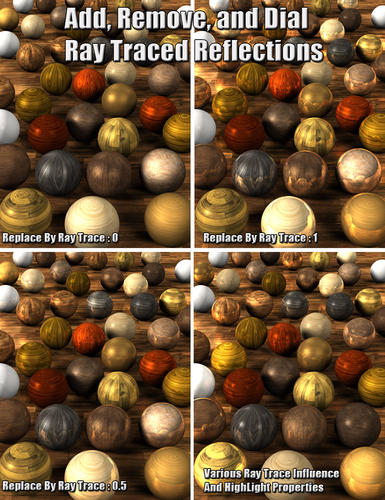
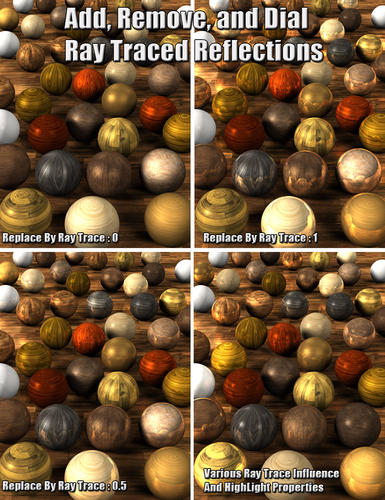


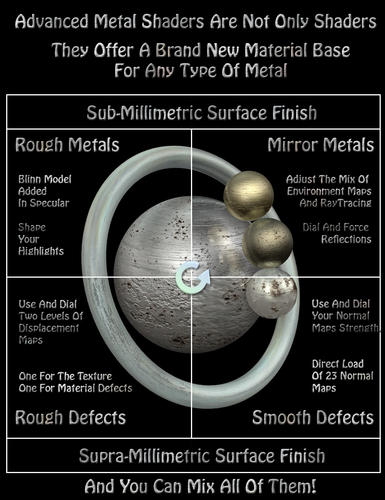
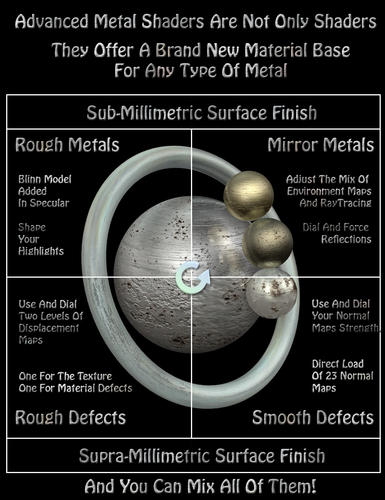


Comments
They look fantastic! Both products list Daz Studio, but they also have DSON installer included. Do they work as well in Poser?
No, they don't work in Poser. DSON is the DS4.5+ file format, it doesn't necessarily mean Poser-compatible.
Well, poo. That's confusing. Thanks :D
Hello,
Good question ChangelingChick, and thanks for the answer fixmypcmike, indeed they are not compatible for Poser.
I have not given up the idea of making a poser version, but I have a strong issue to solve prior doing that.
Here is what my issue rely on :
What is interesting in these materials is that once you have chosen one of the initial preset, you can change it by double clicking, either ONLY the specular shape, or ONLY the reflection properties, or ONLY the normal map, or ONLY the second displacement map, etc, etc,... And this gives you another type of metal properties relying on the preset base (Color image maps).
The thing is that with the duf format, it is possible to do it, but with classical poser format, you cannot change ONLY one parameter of the material, you have to reload everything, most (all?) maps, strengths, colors. The rough solution would be to create for Poser INDIVIDUALLY all the available presets mix you have for DAZ... But imagine : 30 "Main" presets X 8 rough specular conditions presets X 17 polished metal reflection conditions presets X 23 normal maps presets X 22 Displacement maps presets X 17 Environment map presets X 26 Base colors presets X 26 Reflection tints presets X 16 tiles presets tools equal : 22329415680 material files to create.... o_O
Well I must recognize that I have been too lazy to make them. ;)
Now before going in a poser version, I have to find a way to modify only a small part of a material/shader without changing the rest. I'm almost sure this exists, but this is linked to a python code or these are not .mt5 nor .pz2 nor .mc6; these are as far as I know other files types.
When I will have learned how to do that, then making a poser version with an equivalent level to the DAZ version will become possible...
I should have a look at that anyway for another product I plan to do, so I'll have more clear ideas in a few weeks.
Just to mention, I am also a poser user and when possible (and reasonable, for this one it would not have been reasonable), try to make my products compatible with both softwares.
I think we can forgive you this time time, but if it gets under a billion...
Just picked these up (had to do some cost vs payday balancing, curse my student finances) and am looking forward to playing with them :)
Can I ask what the bedroom set in that last pic is?
Just picked these up (had to do some cost vs payday balancing, curse my student finances) and am looking forward to playing with them :)
Can I ask what the bedroom set in that last pic is?
Hello Temporal Ranger!
Thanks for buying them ;) I hope you'll be very satisfied!
Of course, in the image, you'll be happy to know this is PC products:
The furniture comes from :
http://www.daz3d.com/dream-home-childrens-furniture
For the Floor and Walls (and door) ....
http://www.daz3d.com/dream-home-retreat
I think the furniture comes with a pose preload adapted to the retreat, but I moved a bit the elements to have more of them in the image.
I hope this helps!
Cheers!
I edit : in this video, you will see how I applied the materials in the room, it's at approximately 45/50 minutes that is begins :
http://youtu.be/SU1d3DFNZ9k
Thank you for these. I have only just begun to play with the wood shader but I am very pleased with it.
As for Poser mats, the only way I know of to make it affect ONE setting at a time is to hand edit the files. Not a lot of fun though
You're my first and only feedback. Thanks to make me 100% positive opinions!
More clues about woods there : http://youtu.be/SU1d3DFNZ9k , but of course if you have doubts or questions please ask me here.
For poser mats, yes you can of course hand edit the files. That is what I did for DAZ files, they are almost all hand made.
That is great you come back to this problem, since I felt maybe I had not been very detailed. Your post allows me to give some precisions for all poser users here, because some of them may wonder why I should be forced to create the 22329415680 material files for the poser product to be equivalent to the DAZ one.
Of course I can hand edit Poser files, but then the problem is that poser "empties" the nodes not defined in the material. The problem becomes then the NUMBER of files which must be created.
For instance :
Let's say you have two metals, one clean, one rusty, and you want to make a sub preset where you can load an alternate displacement maps (scratches for instance), but you want to keep all the rest.
But here is what poser cannot do, and DAZ can :
1. I take the rusty metal, open in editor, change its displacement map to load another one. I save. I apply the material and ok, I have the rusty metal with the new displacement file.
2. No I take the clean metal. If I want to do the same operation of just changing the displacement map but keeping all the rest intact. If I apply the file I made for rusty, well it won't work since all the "rusty map and settings" will be applied to.
3. Now I have to create this preset for the clean metal too. For each displacement I need to create one file for each initial type of metal.
No!? Impossible try something else, which is very roughly the way it works in DAZ :
3. So I tell to myself, I'm going to create a mt5 with just the displacement map input, remove all the rest, so that I change only that displacement node. And where it fails, and it work with DAZ, it is that if I apply a preset with just the displacement... I will JUST have the displacement. Nothing else!!! At all!!! All the other maps and settings are erased. ggrrr...It does not work.
Now I realise that with my 30 base metals, if I want 22 possible displacements options in poser, I need to edit 30 files and save 660 files. Ok Till then I could.
But after that I will have to do the same on the 660 "new bases", in order to apply the 23 different normal maps on them... So I have to edit 660 files and save more than 15000 files.
In poser the number of files will multiply. In DAZ it sums..
Maybe I could automate this task of editing applying new setting, saving the corresponding file, but how would used handle such an amount of files. And how to organise them?
This is a HUGE problem, and this is why it is so important to solve this problem BEFORE beginning anything.
I know nothing about Poser, so forgive me if this sounds stupid ... could you not have a python script that 'remembers' all the material zone settings, then updates those for the value you are changing, then re-applies them? In essence you'd have 1 'sub-routine' to remember, 1 to 'restore' and a few (a lot?) to adjust a specific setting.
You're right Simon, the solution is very very probably a python. But for me today python is only a snake!
You're not the first one to tell me that, and I've just had a nice proposal of people who could eventually have a look at this specific problem later on.
I remember one more thing now, it is that metals are not handled the same way between the different poser versions. I remember having this problem of making different metal materials for "the briefing room" product depending on the version of poser used. I should have closer a look but from what I remember right now I had to make a p8-p9 version and a ppro version of the metallic materials. I have to keep this in mind!
I just picked these up and I am liking to results but I have to ask about Fresnel. Does the reflection channels have a Fresnel equation built in as there are no settings for Fresnel that I can see.
Hi Szark, I have not included any Fresnel in pure reflection or specular, so you can stop looking for it :)
This was a voluntary choice : after testing the various BRDF and BSDF models provided in the shader mixer, it appears that the rendered results looked better without Fresnel.
For metals I had no doubt, that is what I was teaching to my students : Ignore Fresnel in equations as a first approximation. Why? Because the "real" part of n of a metal is high (20/100) driving to F close to a constant "1". It is more disputable for woods with a n around 3/5. The highest benefit would be for varnished wood. But in my tests I was not satisfied by the results.
To be totally honest, with the other products I made (advanced metal creator, amazing skins, some shaders not transformed into products), I made a lot of additional tries with and without Fresnel, (the standalone Fresnel or the one included in the BSDFs) and I'm not convinced by the shader mixer Fresnel option, or maybe this is due to the way we generally light up our scenes. I could not say exactly where it comes from, but I have the feeling it does not produce the results I would "feel".
Well I could nuance my point of view concerning my scenes : for a special given scene, with given shapes and lights, I could reached sometimes nicer results with Fresnel (but I had to explode the specular strengths), but then when shapes and lights change, it is not good any more. So in order to have "robust" shaders, working fine in most conditions, I've made the choice to exclude Fresnel.
The strategy I have in DS/3delight is to be more pragmatic than physically rigorous. I would not adopt the same strategy if I was in a physically based render engine with high quality lighting systems.
The goal is to have beautiful and as realistic as possible renders, even if for that I have to "arrange" with physics a bit.
To take into account at best the influence of the angle of incidence of light in specular, I would say that you should pick up the Blinn (eventually 3delight) model of specular amongst the possible choices.
Concerning Fresnel, I should take the time to code some day the Schlick's Approximation a to see if there are different results than the one "out of the box" of shader mixer. But I lack of time as usually.
I hope this is fine anyway. I keep Fresnel in a corner of my mind. May a different way to have it in the calculus could be interesting too..
Thanks but a simple no it doesn't work well would have sufficed. LOL Shame that as IMHO Fresnel works well enough in DS but as you say not perfect. I wish I had asked before I bought as even though you say it isn't working well I would have still liked the option.
Lol. I always explain a lot, I'm like that, when I speak of my devs, I could write full books! (you've been lucky finally)
If you are familiar with the shader mixer, and if I remember well the way I set up my shaders, it should not be difficult to add a Fresnel in it, you can multiply the specular and/or reflection outputs by the Fresnel output.
I have not thought people might be interested in the option... It would still be very hard for me to include it in a new product.
I'm not comfortable in the way it behaves, and I have presently no way to check the equations involved in it. The best thing would be to rewrite it to be able to master what's in.
LOL Lucky well something has gone right today.
As a shader goes I am happy to have proper Anisotropic highlights that aren't governed by the UV's, that was the major driving force in me buying it. It does seem like Fresnel is a PITA given how Uber Surface controls it.
Lol. I did not know the PITA term. Yes, PITA is the probably right term concerning Fresnel in DS.
Concerning Anistropy, I think you do not have it in advanced wood/metal shaders, but you have it in advanced metal creator.
In advanced metal creator (as well as in amazing skins) it works independently from the UV because it is calculated regarding the mesh geometry. But I had to make a few "compromises"..
Are you sure you are ok and have the anistropic version?
I got this one http://www.daz3d.com/advanced-metal-shaders and I assumed the shader was the same as the merchant resource kit.
The problem is for me was trying to find information on what was what. I think I better return it and save up for the other one.
Oh no actually there was no anisotropic shader in the first product because on that time I could not have it working.
It took me a long time and a lot of efforts to have this working for the creator (merchant ressource version).
I'm gonna send you a MP in a few minutes, have a look at your messages :)
Ok cheers. I am off out for dog walking duties. I will be about an hour or so,