Support Asset Figure/Prop glitch
Hello,
I recently saved a bunch of figure prop assets.
You can see on the left that the preview image for the asset shows what it looked like in viewport when i saved. Then on the right in the viewport, you can see how the asset has loaded back into a scene. Some of them turned out okay, but some of them have UV's corrupted, and some of them just turned out to be rectangles.
No idea what this is all about. The settings were the same for each one on saving, so cant reason as to why result is different and corrupted. I've never had any issues saving assets before until today.
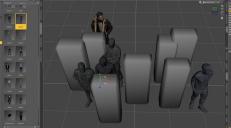
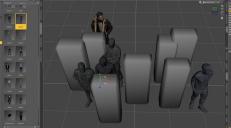
Glitch..JPG
1963 x 1090 - 164K
Post edited by lilweep on


Comments
I should mention: Saving figure/prop assets is a big part of my workflow, so having to set them all up again because they didnt save properly is something i would like to avoid if there is a known reason for this happening,.
You shouldn't be saving items as assets if all you've done is chnage the pose of a figure - assets are for fundamental changes made with more advanced tools (Geoemtry Editor, Node Weight Map brush, etc.) or by importing new models or content. Saving the same figure as multiple assets I would expect to cause issues.
Is there a reason you are saving Figure/Prop assets and not, say, Scene Subsets or Character and Wearable presets? Saving new assets creates new support files instead of referencing your existing products. Each distinct figure has to have its own geometry and UV mapping files (path and/or filenames), otherwise you would get what you are seeing: big grey blocks (missing geometry) and garbled textures (wrong UV mapping).
I should probably have mentioned: These are just obj props - not Daz figures nor are they Daz products
Yes, that's what i am doing.
ANyway, im just going to load in every asset after i save it to make sure it saved properly.
Funny thing about saving assets, the last one will always be good. You will want to check the previous ones to make sure they still work properly.
Are you sure they are saving eacvh under a unique name? In any event, unless you are going to use them across multiple scenes it may welll be more efficient not to save them as assets but simply to leave them embedded uin the file.
Unique name, and to different subfolders. If all the figures are based from the same .obj file, then each new save will overwrite it unless they are in different folders.
I repeated exactly what i did the first time (e.g., exactly what i always do when saving prop assets) and it worked this time. Not a single one became corrupted. So i dont know what happened the first time, since i followed exact same process including naming convention. Originally, I was saving them out of a very complex scene, so maybe it was a memory issue or something? I guess we'll never know.
I've saved hundreds and hundreds of props this way and i never had a problem reloading them into scene. Hopefully doesnt happen again.