Migrating Items?
 deleted user
Posts: 1,204
deleted user
Posts: 1,204
Never seen this one before. Does this everytime I reload Daz and takes like 20 minutes to "Migrate?
What is this? Why is it doing this?
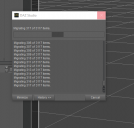
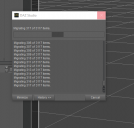
Capture.PNG
487 x 464 - 19K


Comments
Isn't that for Connect? I don't use that method to install, but I remember when DS 4.9 was released, there was an option to migrate existing products (Connect uses a different folder), which I refused, or canceled, or something. Never seen it since, and I do not log in. Do you log in to the DAZ site from Studio? That's only really needed for Connect.
No, migrating isn't Connect, it's converting the DS4.8 database to DS4.9+. I don't know why it would try to do it more than once, unless it doesn't have write permission to the ContentCluster folder.
I do but I never seen that before.
I'm not sure but its driving me nuts. It does this to over 4,000 items eerytime I launch Daz3D... I need to figure out why its doing this.. It takes about an hour to "fully launch" Daz3D.... This is unacceptable.
If Fixmypcmike is correct, Angel Wings, (and he often is), then you should locate that ContentCluster folder that he mentions on your hard drive and right-click and choose properties. Then, open the security tab in the resulting pop-up and see if your user account has write permissions for the folder. If it does, then that is obviously not the problem. If your user account does not have write permissions, then you can edit the properties to allow that, if your account has administrative priveleges - otherwise you will need to log in as an administrator to change the settings.
Write permissions is enabled. It didnt need to be changed.