Smoothing Modifiers and Convert to SubD options missing now
I'm not sure what happened to cause this, but recently when opening my Daz Studio program the menu bar had completely changed. The order of the "File", "Edit", "Window", etc options had changed, and notably I am no longer able to access the Geometry Editing options under the Edit drop down menu anymore.
Please see the attached pictures for this. Did anyone else experience this? Is this the result of a recent update, and if so, where can I access the smoothing modifier and subD options now?
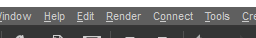
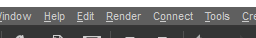
Bad menu bar.PNG
333 x 38 - 2K


Missing geometry editing options.PNG
541 x 637 - 56K


Comments
Try Window>Workspace>Update and Merge Menus, if that fails Window>Workspace>Select Layout to do a full reset
Fixed, thanks!