Can not Signin to Install Manager or the new DazCentral
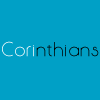 corinthianscori
Posts: 55
corinthianscori
Posts: 55
Can anyone assist with this issue I've had for about four or five months - I can not use Install Manager or the new DazCentral. Already made a support ticket, but any help from the community would be great!
Windows 10 64bit(updated) and Daz Studio 4 Pro(latest)
Please assist in restoring access to my account via Daz Install Manager and DazCentral. Both tell me my user name or password must be incorrect despite using correct username and password.
- I have accepted the EULA,
- I have reset my password,
- I have used a new email and a new password for my account,
- deleted the .ini file for %AppData%/DAZ 3D/InstallManager/UserAccounts/,
- uninstalled both Daz Studio and PostgreSQL,
- and followed the steps for https://helpdaz.zendesk.com/hc/en-us/articles/207496406-I-Cannot-Sign-Into-Daz-Connect-and-I-Get-a-Login-Failure-in-Daz-Studio-4-9 ,
- create a new account in the Install Manager. Use a different name but the same email and password. You can do this by choosing "Add Account" from the Account drop down.[this worked once]
Despite having done all this, I cannot login to DazCentral or DIM on this Windows 10 computer. I CAN login to DazStudio after following step 6.
I have another computer - refusing to update Windows and I have no troubles there, with anything Daz-related.
Post edited by corinthianscori on


Comments
Is it remembering your new account, just not letting you use it to log in?
DIM remembers any account I make for it, though I only have and use this single account for DAZ. DazCentral also remembers my username yet still tells me my login info is incorrect.
DIM, in the logs, had this error, so maybe this is the issue:
WARNING: SSL Error: 22 - The host name did not match any of the valid hosts for this certificate
Network Error during authentication.
Unable to login customer during authentication.
I dont know what this error is refering to but if you have any ideas, please dont hesitate to let me know! Thank you!
What security software are you using?
I am also having problems with the new Daz Central and the new DIM installers.
I did download and install, and...
I know the newly downloaded installer is working correctly because I can click on each individual item Button on the orders page and download it, but when you click on the Download All Button, it takes you to the download page instead of opening the installer. When you purchase 50 assets, it is NOT fun to download each one individually.
It's a circular Web-link. Is this going to be fixed?
Please open a support ticket to report this as a possible bug https://www.daz3d.com/help/help-contact-us
Sorry, Richard. I thought I had responded to this.
I'm using Norton - everything they offer, and I'm also using Malwarebytes - everything they offer except their VPN. Also, using AVG TuneUP(this is probably the culprit by blocking some network certificate).
Im running the same security setup on a mobile workstation with no issues. I'm thinking there must be a setting enabled/disabled thats causing the issue.
I've done the DUH thing of disabling every kind of security I have, and uninstalled securities...and the issue persists making me think there's a MS Windows setting thats been altered thats causing all this.
Back to searching. If anyone has any ideas, please let me know! Thanks!
Okay. Time for the update:
Uninstalled Daz-everything from the desktop PC. The only thing Daz-anything is inside Poser, exclusively. Uninstalled every anti-virus, anti-malware, VPN, firewall, protocol, etc.
This is in an effort to eliminate Daz software or the safety software as the culprit of things. All my Daz content is gone, so this had better work!
The mobile workstation...the one I've had no problems with? Put that on the home network for the first time in months, and Daz Central reached Daz servers without any problems. Wait. After doing this, and immediatly after opening, Daz Central stated Daz Studio was not installed. Daz Studio was installed and had been working without any issues, whatso ever. Next, my desktop icons for Daz Studo and DIM loose their icons. Why - no idea. Next, Daz Central tells me that DIM is not installed - it was, and as far as I knew, was working. One moment after my desktop icons star going blank, I try "Open" Daz Studio in Daz Central, and Daz Studo popped-up with this message about my possibly not having the appropriate permissions to access Daz.exe. I dont have to tell anyone reading this, that I DO and have always had persmissions for everything on my mobile workstation.
Well, this is a fantastic mess. My mobile workstation that had been working, is now having all kinds of permission access issues after hitting my home network(I'm thinking thats the milestone. What do I know?) All the permission issues have to do with Daz software. Nothing else on the mobile workstation is affected.
Trying to access anything other than Daz Central brings up the same permission alert. Worst still - DIM and Daz Studio(default install locations on C drive) are still installed yet unable to function. I verified both software were still installed and mistakenly let Daz Central try to reinstall them; I really should not have done this. Daz Central and manual download & install...both encountered errors when trying to reinstall the .EXE file, again encountering [permission?] issues. Maybe something changed my Windows Content Manager settings...Any ideas?
The router and everything on the home network has been reset to factory reset to default multiple times. There are no restrictions on the network and no permission settings whatsoever on the router. Going to try another factory reset on the router - that somehow changed the settings on my computer. ...because that makes sense.
Daz Central is designed to simplify the new user experience. As a result ti uses a feature like the Install sets in DIM - so "Daz Studio Installed" means a number of packages installed, and if some of them are missing itt will mark the package as uninstalled. If you wish to be selective then you should use Install Manager.
DAZ Central should not be showing DIM as an installable application, nor should DIM show Daz Central. What is the Permission alert you are seeing? Just that error about being unable to copy?
I absolutely agree with everything you've stated, Richard. In fact, I'm sure of it since I've been tackling this issue for some time with little success but a lot of learning through failures. Learning is great!
What I learned today is that whatever is going on with the mobile workstation...it seems to be resolving itself or one of the outlandish steps I've taken hit a nail toward getting this fixed. I just hope that something I'm learning works on the desktop..
I went through my mobile PC, and gave rights to myself - every kind of right I can think of. I'm the only user on both mobile and desktop and the only account - both admin.
666. Check workstation for demonic possesion or possible gremlin infestation
Main desktop now signs in and out of Daz-anything without issue. This, despite now having even more security on this PC than when these issues began.
Still in the test-everything stage, but so far, so good.
If things stay well, I'll post an update.
DIM has this to say:
"Starting CMS...
Connected to CMS: PostgreSQL 9.3.4, compiled by Visual C++ build 1600, 64-bit" which is great!
I know this is probably not the most helpful but I have the same problem and if I enter the password over and over fast enough it will eventually log me into DIM, I still can't get Daz Central to work. I've tried troubleshooting in other forums but nothing else seems to work.
Works for me!
For anyone having this similar problem, check if you are using a VPN. I had this problem for weeks, found that turning off the VPN fixed it. I know this is three years old, but apparently still relevant.