Having several issues with iray viewport lately
It seems that iray has gone wonky on me lately (like 2-3 weeks ago). I've been experiencing numerous CTD, like every single session. Restart DAZ, work for 25 minutes (or 5) and bang-o, crash again. I've got a support ticket in, but so far all I've gotten back from them is that "the iray drawstyle is very resource-intensive, you should use it sparingly" (paraphrase). Generally, I do all my composition in Texture Shaded viewport and then dial in surfaces in iray, if needed. All of the CTDs have happened when changing surface values. I should mention that this happens seemingly randomly in terms of time spent, and can happen with a single figure with hair and an outfit, and the default dome. I'm using a 1080Ti with 11GB VRAM; I have had zero issues with system resources and CTD up until now. And as of 2-3 weeks ago, I haven't voluntarily closed DAZ a single time; every session ends with a crash.
Using v4.12.1.117 on Win10 Pro v1909, i7 6700 and 32GB RAM. I've tried latest beta at Support's request, with no improvement, and I've uninstalled/reinstalled DAZ.
Anyway, if that was all, I'd let the issue play out with support, but there's more. Around the same time this started happening, I started getting some weird effects in the iray viewport:
- Massive overexposure if there was any distant light active in the scene (
)
- Weird effects with shells and scalp borders (
)
- Very inaccurate shades on skin, etc. Sometimes very pale, sometimes green-ish (no photo example, sorry)
Rendering has been fine, and doesn't show any of these issues; it's just in the viewport when using iray. I'd love to hear it's a setting I've borked unknowingly, and hoping somebody here can set me straight.
Any help would be much appreciated. I've learned to make an adjustment, save my work, make adjustment, save my work. Not a fun workflow...
Erik
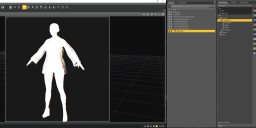
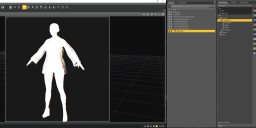




Comments
Try using DDU and reinstalling your Nvidia Drivers. That may help. Drivers become corrupted over time from software that crashes while utilizing your gpu. The other things that come to mind are GPU temp and the GTX 1080 Ti does run hot.
Thanks for the response.
The vid card is watercooled; the one time I tried overclocking it, it got unstable on voltage before it started rising the temp to any appreciable degree. The perceived performance (I was trying to eek out a few more fps in VR) wasn't noticeabe enough to keep the OC, though.
It does seem like something is changing how the graphics engine processes the image. I've seen the "4.12 has broken iray and VRAM usage" thread has been resurrected, and was wondering if it was a more widespread problem than just my hardware. I'll try clearing out the drivers, as suggested, and post my results.
Erik
Ok, I uninstalled everything nvidia-related, including nvidia experience, and did a clean install of the latest Studio driver (not the game-ready driver). This driver is dated before I started having my issues.
Any other ideas?
_Erik
UPDATE: can report that CTD is still an issue. DAZ tech support appears to be all hands on deck for the issues surrounding DAZCentral.
Help me, Obi-Wan Community. You're my only hope.