Jepe's Body Hair Project 78 whiting out renders.
 Recluso
Posts: 4
Recluso
Posts: 4
Hi all,
I suspect I'm just doing something really stupid here but I'm at the point that I can't seem to figure this out. I have purchased Jepe's Body Hair Project to use on a Genesis 8 figure and have followed the instructions on application etc but as you can see from the renders below, after applying the shell, my renders appear to be whiting out like there's suddenly too much contrast.
Is anyone familiar with the product able to illuminate me as to what I'm doing wrong? I suspect I'm just not seeing the trees for the forest.
Thanks in advance.


Rbor_Testerror.jpg
700 x 910 - 722K
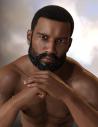
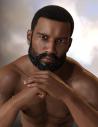
Rbor_Test8.jpg
700 x 910 - 375K


Comments
Which product is that?
Jepe's Bodyhair Project 78 is the product - as said in the title and post :)
The whitening is due to a geoshell whose visibility is on covering the face area. If you go to parameter tab and visibility > surfaces, and turn off head for any non beard geoshell, the whiteness should go away.
Actually it isn't in the post, which is why I didn't see it. It also didn't seem to come up in a store search.
I think the product mentioned is actually https://www.daz3d.com/project-hairy-456-for-daz-studio
My apologies - I named the product in the title and in the post. How peculiar.
This is the link: https://www.daz3d.com/catalogsearch/result/?q=jepe%27s%20bodyhair%20project%2078
Nemesis101 - thank you for your suggestion! I shall give that a try and let you know how I get on. It's my first time using geoshells so I'm a bit unfamiliar with their behaviours.
Ah, I see.... To use that product,
Load your G8 figure.
Select your G8 figure and apply the G8 geoshell (there are two: one for G3 and one for G8 and they fit like garments).
Apply the appropriate G8 hair texture to the geoshell. The G3 are different from the G8 textures so make sure you have the correct one. The textures are divided into ones for figures with anatomical elements (genitals) and figures without.
What happened in your illustration is a geoshell that is not correctly loaded (you can't load it and fit or parent it because tthe geoshell gets it UV settings when you conform it the first time. With no UV settings, it is cloudy-white like your image.
Oddly enough, I was trying to replicate a character, https://www.daz3d.com/marc-for-michael-8, and was using it today!
Nemesis10, thank you so much. I've been stuck on this problem for a while myself. I really appreciate your help.