How to delete/update Smart content-Saved files after relocating files?
[How to delete/update Smart content-Saved files after relocating files?} Title
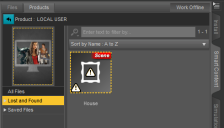


123.PNG
490 x 280 - 34K
Post edited by Richard Haseltine on
You currently have no notifications.
[How to delete/update Smart content-Saved files after relocating files?} Title
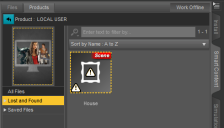



Licensing Agreement | Terms of Service | Privacy Policy | EULA
© 2025 Daz Productions Inc. All Rights Reserved.
Comments
Please at least copy the title instead of just typing title. It's often helpful to amplify on what you have in the title anyway.
Fine the reference in the Content Library pane under Categories and you should be able to right-click on it>Remove Reference.
Thanks!