GPU renders a black panel when I put a distant light in the scene
I made a simple scene using Aiko 6 and The Streets of Old London. It renders with the default headlamp. When I introduce a distant light the results are a black panel. I updated my MSI GTX 1650 drivers last week, the G-card should be working fine. I attached the pictures, one showing the Light parameters. (Please don't be offended, Aiko is nude.) Can somebody please tell me what's wrong? Thank you.
Mod Edit :- 2 images removed due to nudity.
Please read the Forum ToS, especially bullet point #1
Aiko in London 2_resize.jpg
757 x 618 - 4K
Post edited by Chohole on


Comments
A Distant Light is, as the name says, distant - regardless of the placement of the light's avatar it shines from "outside" the scene. I'mm pretty sure that Streets of Old London loads with a skydome prop, which works in 3Delight (for which the set was created) as objects can be told not to cast shadows but not in Iray - delete or hide the skydome and the light should work.
Yes, as shown in the attached image. The set isn't optimised for Iray - as you can see from the cobbles here - but it works quite well out of the box with the dome gone.
First, my apologies. I hadn't read the TOS and didn't realize that nudity was unacceptable.
Second, thank you Richard Haseltine, I'll give that a try. I noticed the sky dome, but didn't think it would prove problematic. For that matter, I didn't think nudity would be problematic. (There's so much to learn!) Thanks again, Richard. You've taken a great deal of trouble to help and I do truly appreciate it.
Yup. That did it.