Two questions about using Dystopia City Blocks!
I am new to this things but love DAZ very much and what you can do with it!
I get the Dystopia Cityblocks 11 - 20p and it says that each block should fit the grid by 400 meterx400meter
very easy! Then I load up one block and have the Genises figure there! The figure looks like King Kong
or a "GIANT". To get it looks ok, I have to scale the block up 1400%!
My questions is what do I do wrong?
I am totally new to this and now discover in the information!
•Requires Poser 5 or above. Some features require Poser 6 or above
What does that mean? Do I need to get Poser 9 to have everything working?
Thanks in advance!
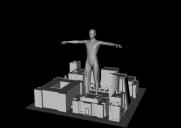
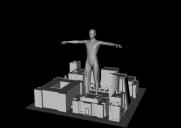
Test.jpg
800 x 565 - 21K


Comments
no you don't need poser - some models are going to be to big or to small in DS
just the way it is .
just make one or the other bigger or smaller .
Dystopia blocks were meant to do really large scale cities. They're not meant for street level renders.
If you want to use them that way you will just have to use the scaling.
If you want a large scale view with some REALLY tiny people, I suggest you get some low res people.
Thanks for the reply!
I was just little confused then it say it should fit the grid and also the size of
the blocks should be 400 meter x 400 meter!
I was thinking what would be best scale up the individual blocks or scale down
the people! Depends on what kind of scene I will do and then render!
Thanks!
Create a primitive plane in DAZ Studio and give it 400 x 400 meter dimensions, then scale distopia to cover that plane.
I have all the Dystopia Freebies for the Daz Store some years ago and it came with a few scaling presets. One bieng 1200% which I think corresponds to the hieght of the figures.
They should be under Poser Formats > Dystopia > City Blocks