DIM 64bit win7 Compataibility?, and forgeting Acount info.
 ZarconDeeGrissom
Posts: 5,412
ZarconDeeGrissom
Posts: 5,412
This is only the second time this week I had a chance to open DIM. Grabbed that free stuff, then on exit of DIM this window appeared again.
The first time I didn't give it much thought, as I was closing the thing, and it had worked. Now I have second thoughts, as I had to put in the password in again? It's not remembering the account info, and the check-box for that is staying gray.
"I'm clicking the "This Program Installed Correctly Button", because after a week of fighting Win7, I want to look at that free stuff.
I'm 'guessing' there is (hopefully only a few) files somewhere that never got permission for DIM to modify?
(edit)
looking at the log, this is new;
Install Queue finished in 0 min 1.7 sec.
Saving Account Settings: Account
Network Error during logout.
Unable to logout customer.
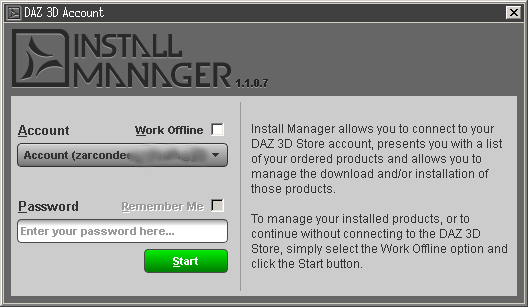
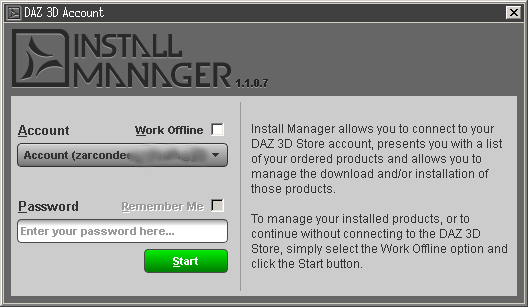
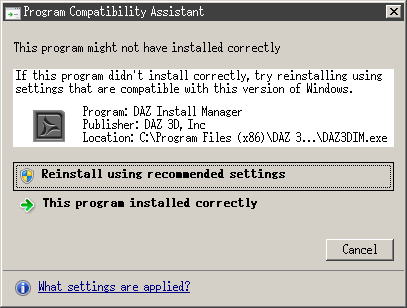
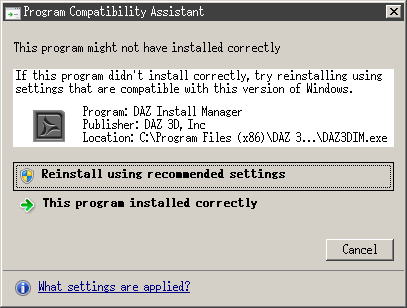


Comments
If DIM was installed before your OS was set to give programs the proper permissions, as I believe you now have it set, I think the ini and config files were never written to disk. Thus the need to login each use and no tick box.
That makes sense. if I just uninstall DIM, then put it back in, will it be unable to see what is already installed in the Studio folders?
edit
And "Run As Administrator", that may have been my Epic mistake.
Nope, still gray for the check-box.
Hmm... Thats odd, But replacing DIM should not hurt the other folders unless you remove them by hand. I have updated DIM many times with no issues. Now why heck you not getting the config file? That bugs me.
I notice that second screenshot is an older version of the DIM.
Sure is... good catch.
I'll look into that as soon as the win7pos finishes it's 'First Backup", I just finished installing the drivers on day5.
That was downloaded almost a week ago, just before I ripped XP out of that computer. They update that that often, and would it make that much of a difference? It's not like I'm using a ver of DIM that predates Win7?
I never downloaded DIM last Sunday, just Studio 64bit. That was the Only ver of DIM I had used ALL last month without any issues.
part2
Installed “Run As Administrator” version 1.1.0.7, no change. The path is curious tho, (x86) instead of the regular programs folder, tho it is 32bit.
'Program Files (x86)' is the 32 bit applications folder in Windows 7 (DIM is a 32 bit app), so it has been installed to the correct place. 'Program Files' is the 64 bit folder, and is where your 64 bit version of DAZ Studio should be installed to.
Have you clicked on the little gear icon at the top right of the DIM interface? heck the 'Applications' tab to make sure that everything is set up correctly too.
This can't be good, did win7 not give it's self any privileges at all on it's own drive. This drive was partitioned and formatted from a complete new clean slate (the SSD had nothing on it to begin with, brand new un-formatted drive).
What, the [five minute expletive omitted for young viewers] Microsoft.
what 'Allow' check-boxes are supposed to be on that folder, and the other programs folder, the windows folder, etc on the 'C' drive? Apparently I need to do this manually for Everything on the 'C' drive.
That's normal, they wouldn't be protected folder's if you could mess with them so easily.
Dim Settings as requested. 'Downloads' is a very long list.
That all looks normal. In Downloads only check the content you wish installed. For example for all files needed for DS4.6.2 you only need DS4.5+ checked. Then maybe Plugins, Install manager, Programs, 32 64bit and only tick Public Build if you plan to use the DAZ Studio Beta versions.