HeadShop 13 submitted to DAZ (Commercial)
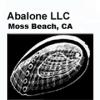 info_b3470fa520
Posts: 897
info_b3470fa520
Posts: 897
We are happy to let you know that HeadShop 13, our next major milestone in development, is entering beta testing.
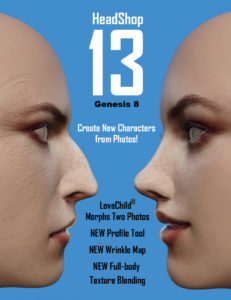 HeadShop 13 is a software product used to automatically create 3D heads from photographs.It is used inside DAZ Studio as a plugin. It works with Genesis 3 and 8 figures. HeadShop 13 is outputting a modified morph OBJ file and 4096×4096 texture files. HeadShop has been in development since 2007 and regularly introduces features not found in other photo-to-3D software.
HeadShop 13 is a software product used to automatically create 3D heads from photographs.It is used inside DAZ Studio as a plugin. It works with Genesis 3 and 8 figures. HeadShop 13 is outputting a modified morph OBJ file and 4096×4096 texture files. HeadShop has been in development since 2007 and regularly introduces features not found in other photo-to-3D software.
What is new in HeadShop 13?
- HS 13 adds a new easy-to-use Profile” tab to create nose shapes
- HS13 integrates LoveChild, an additional piece of sophisticated software that allows the morphing between two photos to create a third image. A slider can regulate the degree of resemblance to one or the other photo.
- HS 13 introduces much improved texture blending that samples 3 separate point of skin surface.
- HS 13 also generates full body textures and a wrinkle „bump” map.
In addition, HeadShop 13 features a number of break-trough technologies that cannot be found in other similar programs. See Previous Post – White Paper.
See „How-to” video here: https://www.youtube.com/watch?v=s5IhOtNPzhI&t
Preliminary Manual: HS13 Manual










Comments
Looking forward to this solution, it would be nice if the texture could also be balanced (remove hightlights and shadows) since espeically in the third those are very visible.
Also how does it look if you use a high res source texture? Maybe a face from https://www.3d.sk/ for example?
The two images were also high-res sources (4165x4165). In regard to remove highlights, we do have a mirror-texture function, where one side of the head that has better texture than the other can mirrored. Uniquelly, HeadShop also features a retouch brush in the Color Tab, the only one such among "Photo-to-3DHead" software. Still, it is a good suggestion for HS14:-)
Thanks for your comment!
It is an interesting idea. In theory it is possible, but there are many problems. HeadShop, for example, uses an Algorithm that automatically detects 50 significant points that build the eyes, nose, mouth and jaw shape. This is important as to make the capture of these points automatic saves work and time for the user. No such a auto-capture is available for the body. The easiest would be to prepare a bunch of pre-made morphs that would mimick the different types of breast, shoulders, etc. Some of these moprhs are already built into DAZ Studio, but users must manually dial-spin.
Hi, I see, that the seam on the neck, around the ear and on the head is still there.
Do you have a plan to fix it in the future, or you think it is insignificant for the software to do
and leave it to users, if they wish to fix the issue themselves?
What you see is a rough preview in HeadShop, without the new Back-of-head, Ear or Neck textures applied. Once exported into DAZ Studio and all textures applied, the seams dissappear.
That is good to hear! Something like a tone equalizer would be very handy, allthough you if you want really good results you always have to prep your source I guess.
Ok, great to know. I am looking forward to the release, then,
It was working and will also work with DAZ Studio non-standard installations, such as when Studio or Libraries installed on drives other than c:. What is required is that DAZ is installed in one self-contained folder called "DAZ 3D" in which reside the full DAZStudio4 subfolder containing the full app. HeadShop installer can be directed to install the "HeadShop plugin" folder into "DAZ 3D" folder. (There's one requirement that involves the c: drive; HeadShop writes "temp" files into DAZ default location to C:/Users/username/AppData/Roaming/DAZ 3D/Studio4/temp).
Also see "How-to" install video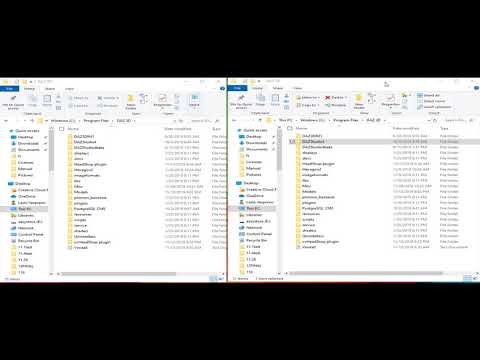
One question, I have just bought today HS12, without knowing the next version was shortly coming.
So I wonder, would HS13 be a free update for whoever just bought v12 or would it be an upgrade to be paid for?
It seems an exciting upgrade and thanks
While that's an improvement over forcing the isntallation of Studio to be on C:, it still means this program is completely unusuable for me, and anyone that configures their install manually.
How is that so? Our experience is that half of our users do install HeadShop on drives other than c: - without any issue. Pls. elaborate...
Also, I do not recall receiving a request for skype/tech support at [email protected]
Users want the plugin to work if their temp folder isn't on C:. FluidOS plugin is able to cope with writing temporary files to the user's temp folder that resides at a non-default location so this isn't a limitation of the DAZ API.
looks great in cart debating on buying...will there be an upgrade coming for "headshop for genesis 8" or would it be better to just buy the full version?
Since I already owned HS12, I bought and installed the upgrade version of HS 13. There may be a small bug. When I use it to load an obj that I created with HS 13 in a previous session of DS it displays an error message that says I am attempting to load an object not created in HeadShop. If I load the morph anyway it does seem to work OK; BUT the message is a bit disconcerting
Acccording to the product manual, the installation file of Headshop13 should consist of the following 2zip files, but only HS13full.zip is provided. morpher.zip is missing.
HS13full.zip & morpher.zip
Where is morpher.zip? There is only one zip file (HS13full.zip) in my product library.
Did you buy the full version or the upgrade version? I bought the upgrade version and I have downloads for both files.
Does this work on a MAC? I have the standalone version for MAC. Can I buy just the upgrade and have it work?
I bought the full version. So, differnet situation from you?
Does anybody tried it?
I would like to see some renders - especially from the side and without the hair.
Hi @info_b3470fa520. I purchased this in the recent sale, however I'm getting an error when I try to run it. I'm able to open the initial dialog, and choose an image ... however as soon as I try to adjust the points on the face, I get the following error:
See the end of this message for details on invoking
just-in-time (JIT) debugging instead of this dialog box.
************** Exception Text **************
System.NullReferenceException: Object reference not set to an instance of an object.
at RH.Core.Controls.frmNewProject4PrintAhead.RecalcRealTemplateImagePosition() in C:\projects\headshop\source\LLC-HS12_Gen8_src\LLC-HS12_Gen8_src\RH.Core\Controls\frmNewProject4PrintAhead.cs:line 872
at RH.Core.Controls.frmNewProject4PrintAhead.pictureTemplate_MouseMove(Object sender, MouseEventArgs e) in C:\projects\headshop\source\LLC-HS12_Gen8_src\LLC-HS12_Gen8_src\RH.Core\Controls\frmNewProject4PrintAhead.cs:line 461
at System.Windows.Forms.Control.OnMouseMove(MouseEventArgs e)
at System.Windows.Forms.Control.WmMouseMove(Message& m)
at System.Windows.Forms.Control.WndProc(Message& m)
at System.Windows.Forms.Control.ControlNativeWindow.OnMessage(Message& m)
at System.Windows.Forms.Control.ControlNativeWindow.WndProc(Message& m)
at System.Windows.Forms.NativeWindow.Callback(IntPtr hWnd, Int32 msg, IntPtr wparam, IntPtr lparam)
************** Loaded Assemblies **************
mscorlib
Assembly Version: 4.0.0.0
Win32 Version: 4.8.4200.0 built by: NET48REL1LAST_C
CodeBase: file:///C:/Windows/Microsoft.NET/Framework/v4.0.30319/mscorlib.dll
----------------------------------------
Rh.HeadShop
Assembly Version: 1.0.0.0
Win32 Version: 1.0.0.0
CodeBase: file:///C:/Program%20Files/DAZ%203D/HeadShop%20plugin/Rh.HeadShop.exe
----------------------------------------
System.Windows.Forms
Assembly Version: 4.0.0.0
Win32 Version: 4.8.4200.0 built by: NET48REL1LAST_C
CodeBase: file:///C:/WINDOWS/Microsoft.Net/assembly/GAC_MSIL/System.Windows.Forms/v4.0_4.0.0.0__b77a5c561934e089/System.Windows.Forms.dll
----------------------------------------
System
Assembly Version: 4.0.0.0
Win32 Version: 4.8.4200.0 built by: NET48REL1LAST_C
CodeBase: file:///C:/WINDOWS/Microsoft.Net/assembly/GAC_MSIL/System/v4.0_4.0.0.0__b77a5c561934e089/System.dll
----------------------------------------
System.Drawing
Assembly Version: 4.0.0.0
Win32 Version: 4.8.4084.0 built by: NET48REL1
CodeBase: file:///C:/WINDOWS/Microsoft.Net/assembly/GAC_MSIL/System.Drawing/v4.0_4.0.0.0__b03f5f7f11d50a3a/System.Drawing.dll
----------------------------------------
RH.Core
Assembly Version: 1.0.0.0
Win32 Version: 1.0.0.0
CodeBase: file:///C:/Program%20Files/DAZ%203D/HeadShop%20plugin/RH.Core.DLL
----------------------------------------
System.Configuration
Assembly Version: 4.0.0.0
Win32 Version: 4.8.4190.0 built by: NET48REL1LAST_B
CodeBase: file:///C:/WINDOWS/Microsoft.Net/assembly/GAC_MSIL/System.Configuration/v4.0_4.0.0.0__b03f5f7f11d50a3a/System.Configuration.dll
----------------------------------------
System.Core
Assembly Version: 4.0.0.0
Win32 Version: 4.8.4200.0 built by: NET48REL1LAST_C
CodeBase: file:///C:/WINDOWS/Microsoft.Net/assembly/GAC_MSIL/System.Core/v4.0_4.0.0.0__b77a5c561934e089/System.Core.dll
----------------------------------------
System.Xml
Assembly Version: 4.0.0.0
Win32 Version: 4.8.4084.0 built by: NET48REL1
CodeBase: file:///C:/WINDOWS/Microsoft.Net/assembly/GAC_MSIL/System.Xml/v4.0_4.0.0.0__b77a5c561934e089/System.Xml.dll
----------------------------------------
FaceSDK.NET
Assembly Version: 6.2.0.0
Win32 Version: 6, 2, 0, 0
CodeBase: file:///C:/Program%20Files/DAZ%203D/HeadShop%20plugin/FaceSDK.NET.DLL
----------------------------------------
msvcm90
Assembly Version: 9.0.30729.9625
Win32 Version: 9.00.30729.9625
CodeBase: file:///C:/WINDOWS/WinSxS/x86_microsoft.vc90.crt_1fc8b3b9a1e18e3b_9.0.30729.9625_none_508ef7e4bcbbe589/msvcm90.dll
----------------------------------------
OpenTK
Assembly Version: 1.1.0.0
Win32 Version: 1.1.1536.5788
CodeBase: file:///C:/Program%20Files/DAZ%203D/HeadShop%20plugin/OpenTK.DLL
----------------------------------------
RH.MeshUtils
Assembly Version: 1.0.0.0
Win32 Version: 1.0.0.0
CodeBase: file:///C:/Program%20Files/DAZ%203D/HeadShop%20plugin/RH.MeshUtils.DLL
----------------------------------------
RH.AssimpNet
Assembly Version: 3.2.0.0
Win32 Version: 3.2
CodeBase: file:///C:/Program%20Files/DAZ%203D/HeadShop%20plugin/RH.AssimpNet.DLL
----------------------------------------
OpenTK.GLControl
Assembly Version: 1.1.0.0
Win32 Version: 1.1.1536.5788
CodeBase: file:///C:/Program%20Files/DAZ%203D/HeadShop%20plugin/OpenTK.GLControl.DLL
----------------------------------------
PresentationCore
Assembly Version: 4.0.0.0
Win32 Version: 4.8.4200.0 built by: NET48REL1LAST_C
CodeBase: file:///C:/WINDOWS/Microsoft.Net/assembly/GAC_32/PresentationCore/v4.0_4.0.0.0__31bf3856ad364e35/PresentationCore.dll
----------------------------------------
WindowsBase
Assembly Version: 4.0.0.0
Win32 Version: 4.8.4200.0 built by: NET48REL1LAST_C
CodeBase: file:///C:/WINDOWS/Microsoft.Net/assembly/GAC_MSIL/WindowsBase/v4.0_4.0.0.0__31bf3856ad364e35/WindowsBase.dll
----------------------------------------
Emgu.CV.World
Assembly Version: 3.3.0.2824
Win32 Version: 3.3.0.2824
CodeBase: file:///C:/Program%20Files/DAZ%203D/HeadShop%20plugin/Emgu.CV.World.DLL
----------------------------------------
Accessibility
Assembly Version: 4.0.0.0
Win32 Version: 4.8.4084.0 built by: NET48REL1
CodeBase: file:///C:/WINDOWS/Microsoft.Net/assembly/GAC_MSIL/Accessibility/v4.0_4.0.0.0__b03f5f7f11d50a3a/Accessibility.dll
----------------------------------------
************** JIT Debugging **************
To enable just-in-time (JIT) debugging, the .config file for this
application or computer (machine.config) must have the
jitDebugging value set in the system.windows.forms section.
The application must also be compiled with debugging
enabled.
For example:
<configuration>
<system.windows.forms jitDebugging="true" />
</configuration>
When JIT debugging is enabled, any unhandled exception
will be sent to the JIT debugger registered on the computer
rather than be handled by this dialog box.
This is not a place for tech support. Please send us an email at [email protected] and we will set up a support call and should be able to fix your problem.
Hey,
is there a chance of getting a trial-Version anywhere?
Any chance you could set up support for me...I contacted you some time ago. Thanks!