64bit Daz Install Manager, or only 32bit ver? for Win7pro 64bit?
 ZarconDeeGrissom
Posts: 5,412
ZarconDeeGrissom
Posts: 5,412
I was diligently going threw and grabbing all the 64bit drivers and stuff I will need once XPpro32bit is gone, and noticed there is a 64bit version of Daz Studio however not a 64bit version of Install Manager???
Is this like the Flash install where you must do this from the computer it will be installed on to get the 64bit version, or is the 32bit version universal enough to be fine on a 64bit OS?
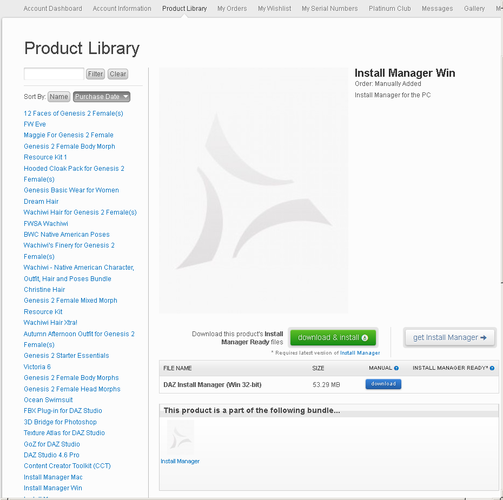
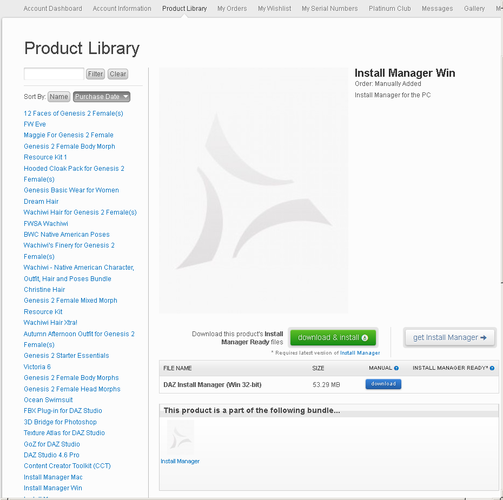
DIM32bitOnly001crop1.png
930 x 925 - 54K
Post edited by ZarconDeeGrissom on


Comments
No, there is no 64-bit version of DAZ Install Manager.
I am using it on Win 7 Pro, which is a 64-bit operating system, and it works fine.
O.K. thanks for the assurance.
So now all that remains with that DIM... Is making it talk threw the network without a bypass cable run across this place, tho I assume that is like making Steam work behind a proxy, lol. I'll worry about that after Win7 is installed.
Unfortunately, I don't use DIM across a network, so can't help you with that.
Install Manager should work if you have the download location, and probably (never tested this one) install locations as mapped drives, though not as simple network locations.
As I understand it, the only difference between running 32bit programs on a 64bit system is that they will not utilize all of your RAM. For DIM that shouldn't ever be an issue.
The 32 bit ver works fine on Windows 7 Pro 64bit (in the demilitarized network zone at least).
[Please delete - link came to wrong post]