dForce As an After Thought?
 Greybro
Posts: 2,502
Greybro
Posts: 2,502
Today's question is not particularly about the product I'm going to use as an example. I am just asking this in general.
So, After Midnight Outfit Set for Genesis 8 mentions that it supports dForce and it sort of does but only in the simplest of poses. Let me illustrate what I am talking about with a screenshot.

The dFroce result below almost looks works than the normal application of the item without dForce. This seems to be the case with many items I am buying lately. I tried multiple methods and even tried to use the timeline to choose just the right moment to save but it never covered the glut area at all for some reason. Great outfit btw. I am just wondering why I continue to run into this with the newer clothing items. Is it user error? If so can someone steer me in the right direction please?






Comments
dForce Scallywag Outfit for Genesis 8 Male
is another recent offender. Anything beyond a slight knee bend and I get a result like this. That's not nice.
The Pants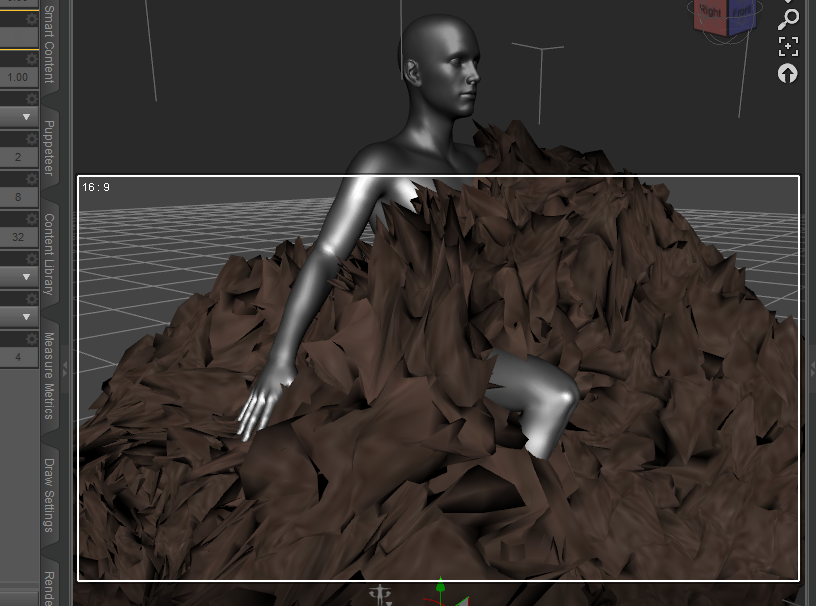
This product has "dForce," in the name so I am a little bit confused here.
Did you start from a memorized pose or from the current pose? The outfit is intersecting with the body in current pose, which tends to cause explosions like this.
Also, since the pose is very different from the default one, check if there are bones to adjust the outfit before simulating so that the clothes start from a position closer to the intended result.
Hey,
I did start from the default pose. I never tried checking the bones in the clothing, I thought that autofit was supposed to keep it close enough in poses to dForce.
I'm not sure I follow what you mean, autofit has nothing to do with dForce...
Clothes often have custom bones to pose skirts or the bottom of long tunics or jackets. Those parts can't simply follow the leg pose as that would lead to unnatural poses for the clothes: if you take your example pose, in real life the front part of the jacket should be affected by the leg but not the back, and if the 3D jacket did follow the leg pose both the front and back would be affected. So there are often custom bones to adjust the front, back, left and right parts independantly.
Greybro,
Can you please screen shot your dForce settings? Cause the promos show the skirt dforces just fine so somehting has to be messing with your results.
I have another skirt from that PA, it seems to differ very little from the one in thats et, and I've posed it in pretty much the same pose.
Almost all poses that get far are from the base pose need to be done as an animation.
I did a drape from memorized pose on the base shape and had no issues.