rendering - black
hi, I installed Windows 8,1 professional, intel(R) Core(TM) 2Duo E7500 CPU @ 2.93GHz 2.93 GHz , 32 bit OS , 4 GB RAM, When the rendering is done, the model is a black without texture, just black why is this happening?
Also a message appears about a failed saving the file, how to fix this?
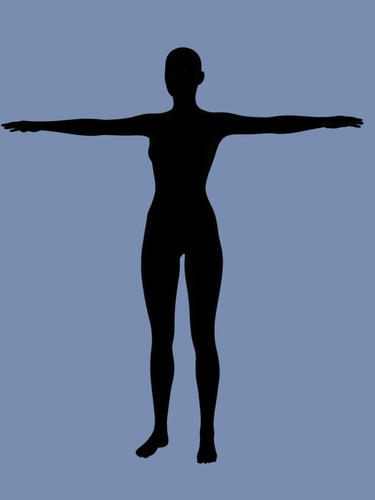
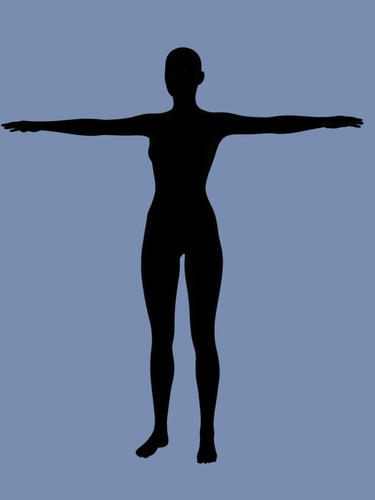
01.jpg
638 x 851 - 20K
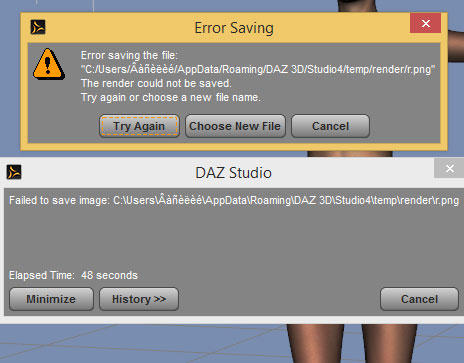
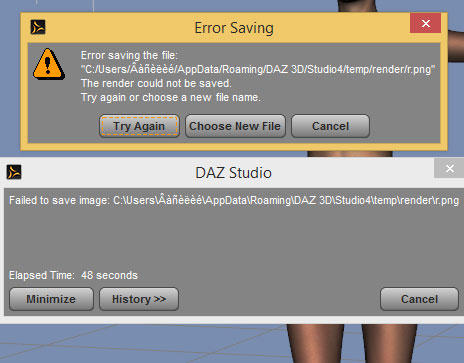
Untitled-1.jpg
464 x 363 - 37K


Comments
What lighting are you using in the Scene?
Your username appears to have a lot of special characters, that could be the problem with saving the render.
In this rendering I used this light as on the screenshot
You need to add the UberWEnvironment Base before adding any other Uber lights.
Please have a look at this to see how to use these lights : http://www.omnifreaker.com/index.php?title=UberEnvironment2
The ONLY setting that you can use with Uber lights is setting '4' which is the 3Delight renderer, the other settings are just OpenGL.
Now I used 3 lights and that same result, there was no such result in vindous 7, do not understand what the problem is?
Hello friend, can you post up a screenshot of your surfaces tab ? Appears to me, something maybe out of wack in surfaces. Genesis multiple could be selected. Diffuse set to black instead of white.
now with the texture on the object
These problems might be related.
TDLmake may also have failed to find that location.
change the temp location in DS preferences to something simple like: c:\DAZTEMP
Special characters in folder names invariably cause all sorts of headaches when it comes to finding files. Doubly so with non-english characters such as kanji or sanskrit. If you're using such a folder for saving or loading content from, I'd strongly suggest changing it to a more neutral folder of your own creation. It can help correct a number of issues like this.
Thank you very much, I changed to a temporary folder like you said and it works
question done. closed topic, thank you all very much!!