saves taking 4-8 hrs to save......
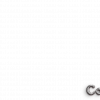 cosmicdawnseries
Posts: 204
cosmicdawnseries
Posts: 204
i dunno why daz is taking around 4-8 hours to save a scene now can anyone help??
You currently have no notifications.
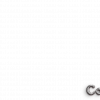 cosmicdawnseries
Posts: 204
cosmicdawnseries
Posts: 204
i dunno why daz is taking around 4-8 hours to save a scene now can anyone help??

Licensing Agreement | Terms of Service | Privacy Policy | EULA
© 2024 Daz Productions Inc. All Rights Reserved.
Comments
That does sound extreme. What operating system are you using? What security software? Are there dForce simulations in the scene, on multiple items?
windows dazx64 Grapics card 2x RTX 2080 Ti Processor = intel i9-900k Ram = 64 GB theres dforce clothing and 1 dforce plane
dForce simualtions will slow saving down, as all the vertex locations need to be stored (multiple times for an animated simulation). What about your security software? If that is closely monitoring the save for .duf files it could well have a dramatic impact on speed.
well iv only got 5 dfprce items and i use free malware software :/
sorry just saw this
i cleared the dforce i think u was right takes like 20 mins now so should i only use dforce before i render? and thanks for help
20 minutes still seems extremely long. Look at the size of your file that's been saved. I'm guessing it's your free malware software. Configure it to ignore your DAZ folders and see if that speeds things up.
hmm ok i will try it thank you for the help guys :)))
whaoo did what u said saves witin 2-3 mins now thanks! cant belive malware would effect it !
Scanners will interrupt any file being written, even before it is done, to "check it" for malicious potential. If it can't scan it, because it is actively being written, it will keep trying, which will delay the writing process.
Active scanners, by third parties, are horrible and honestly not needed anymore. Windows is almost like apple now, when it comes to internal self-security. It has, mostly, dead-lock protected core components and is already detecting things, where it needs to be detecting them. (Third-party scanners will never be as good as windows core component scanners now. They are still behind, while scanning for things that haven't been used in over 30 years. Scanning in places that couldn't even be "infected", working behind the shadows of windows, which is also scanning files with the built-in security scanners.)
The price you pay for parinoia is time, valuable time...
The only good thing about having an external scanner, is that if you have one... Windows disables some internal scanners. (Some, not all.) However, unless you disable the external scanners, then you are actually making your whole system run slower than just using windows internal scanner. (You can't easily turn windows internal scanner off, permanantly. It requires a registry hack, or the "Off" button is just a temporary "pause", not actually an "Off" button. It will turn itself back on, in about an hour or two.)
thank you for replies and help you guys are the greatest :)))))
@cosmicdawnseries
dforce an item then export it as obj. Import that obj and copy/paste shaders and surfaces from the original.
If you replace your dforce already simulated items by a simple obj and clear all others and their dforce simulations, your file will be WAY smaller. And thus much faster to save.
(If you work on still images of course).