Home One House Problems
 Loony
Posts: 1,817
Loony
Posts: 1,817
Hello,
I did managed (finally!) to buy the Home One House and... I try to convert it to Iray to save it as Preset (and maybe I can offer the Scene subset then in the Freebies), BUT...
The iray Preview does show a brutal broken Tiling of the House Structure, it seems to be fine inside (first attachment), but outside not.
Update, during writing: I just see that the surfaces have a wall_stones with a opacity with 0..., no idea what that plan is. 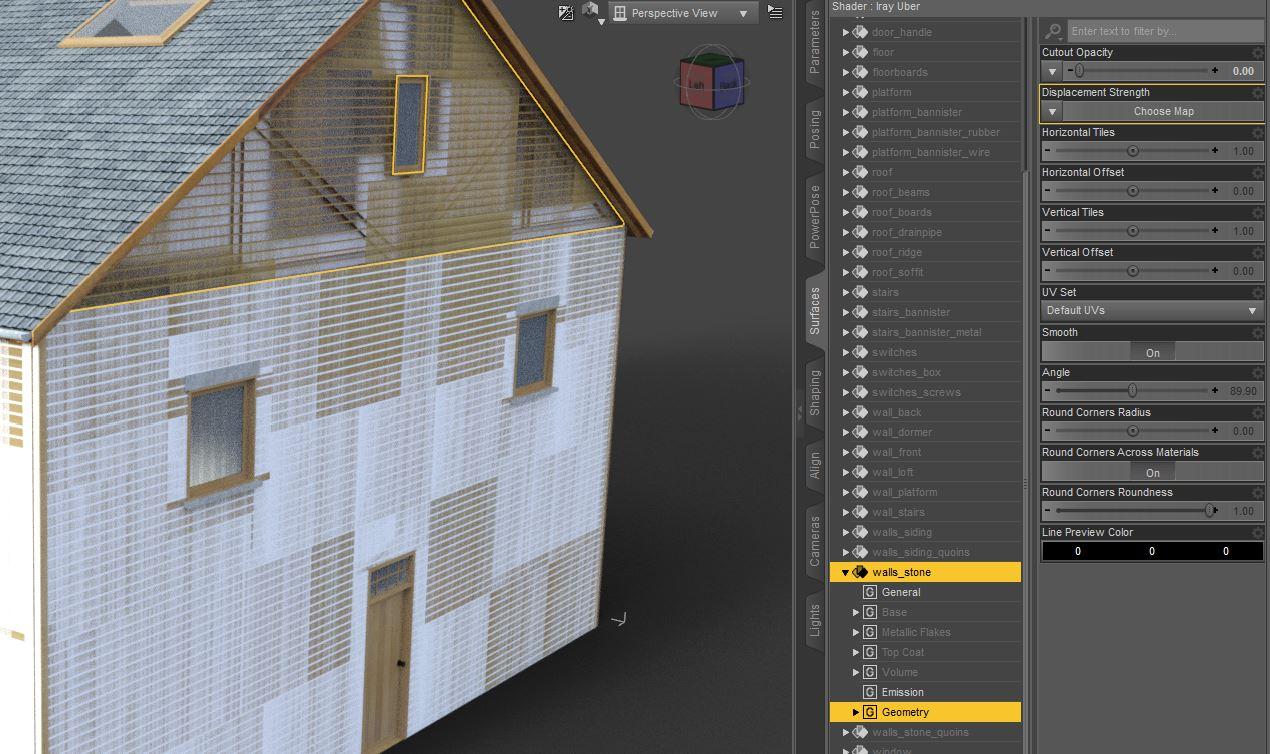
See attachments.
Maybe @MacLean have any ideas? ;) And... sad its not even a 3DL Product, its a Poser Product, I mean in the end is my most wanted product the Attic ladder, which is great rigged! but, I love normal buildings, I live in a similar house :)
Any Ideas what I can do?
with iray Uber Base:
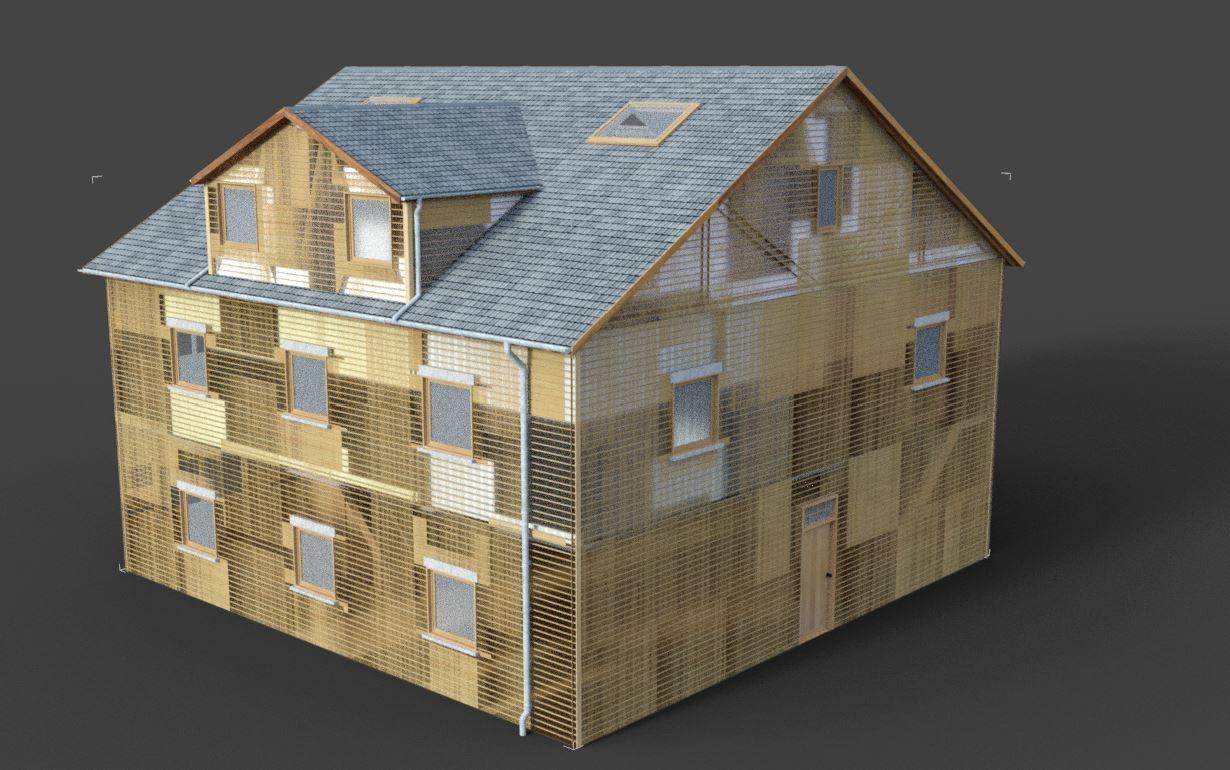
Original loaded from Poser Lib:
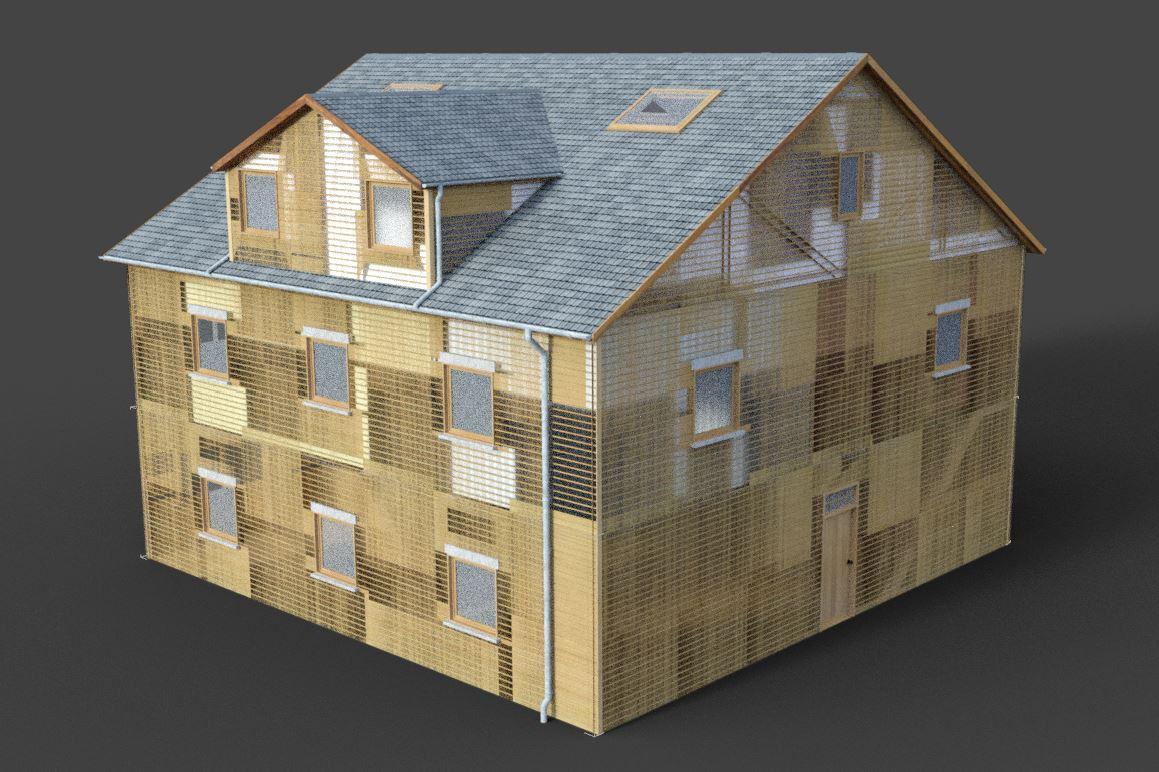
The right bottom corner looks different... I dont see much differences :/


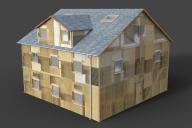
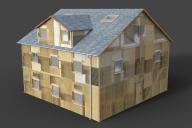
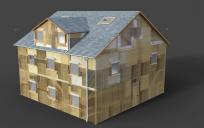
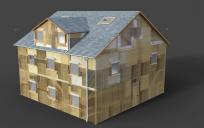
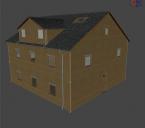
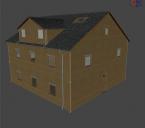




Comments
The problem here is that Home One was released before Iray was ever heard of and it's designed to work in 3Delight. It *can* work in Iray, but you may not want the hassle. If not, DAZ will give you a refund, no problem. Here how it can be made to work for Iray.
1. Load the figure you're using (or select it in the scene), select all the materials, and convert the surfaces to Iray (Apply the Iray Uber shader holding down CTRL and choose Ignore maps to keep the existing textures)
2. Go to Menu> Tools> Geometry Editor (ALT+SHIFT+G), then open the Tool Settings pane.
3. You'll see 2 expanded lists - Face Groups and Surfaces. The Surfaces list is in alphabetical order, so the first 7 entries are for the outer wall. So, suppose you want to use '2exterior_stone', click on the eye icon for the other 6 surfaces to make them invisible. In other words, leave the surface you're using visible, and switch off all the others.
Here's a quick test render I did following the steps above. Let me know how it goes.
No i dont want a refund, because I will sure use the ladder, so my kids can play in the attic and "close" it, like we did as kids, we played in the attic and was able to pull up the ladder, to get not annoyed :D
Uff that sounds complicated... I guess I will just use the ladder, but I just hope you will make one day the complete bundle as new Iray building aviable, the house is great and lovely and very Germanlike :) Like the European apartmanet:
https://www.daz3d.com/european-style-apartment
I like it :) But thats why I didnt bought the full bundle now, because I was unsure, I also hate the Poser Lib, its for me too hidden, i dont go in there much.
So I will just use the ladder now. I got it in a good deal for maybe 5-6$ I see on Renderosity People posting ugly 2-3 Poses and wanting 15$ so... your ladder is much more worth as that :P
I would advise you to try the steps I outlined anyway. It looks complicated, but it's really quite easy to do - about 3-4 mins. Other people have had this issue and resovled it quite quickly. I'd hate for you to not get your full money's worth from one of my products.
I'm atm. a bit sick and pretty ko, I didnt worked this weekend in daz, because I needed a break after 2 months every day in daz, I try atm. to play Civ6, but my brain is pretty KO :)...
thats why I cant do it atm.
Hey, me again.
Is it possible you can make the adjustments and just send me a scene subset file? then I can load it and save it then? With the Houseparts I have.
No, I'm sorry. I can't redistribute a DAZ product file.
But... a Scene subset file should only contains the knowledge how all got arranged or not?
I don`t know that :< It should have not any textures,Data etc inside, it should only do the Placement and that stuff.
maclean has already gone above and beyond in telling you how to modify the product to work for something (Iray) it was not designed for. He gave you step by step instructions. The rest is up to you. Give it a try. You might find that you learn a new useful technique.
The fix requires using the geometry editor, which means changing the geometry data. It's not just "placement and stuff"
Oh okay.
I did now read over it again, so I know from my own experience, when you hide stuff in the Geo Editor with the eye and save the scene, daz will make it again visible next time you load your savefile... its verry annoying!
I had with my old PC problems rendering a full hose so I did hide the other stuff via Geo Editor, but I had to do it every time, and I know deleting Mesh can sometimes cause a Mesh explosion and make trouble, so... Hiding via Geo Editor is also not the solution.
Well, I understand your frustration, and I'm certainly not happy that one of my products causes problems, but at this point, there's not much else I can do. Home One House was released in 2011 and updated in 2014 - long before Iray was ever heard of - and the issue is caused directly by overlapping in the render engine. That's not something I can come up with a permanant fix for.
The reason I reply to these issues in the forum, rather than let Tech Support deal with it (which is one of the thngs I pay DAZ for), is that I know they would eventually have to contact me anyway to find out what's causing the problem. Believe me, it's a rare occurrence and it took me a long time to figure it out, so it's quicker for me to respond directly. But I can only do so much.
I can only repeat what I said earlier - if you prefer it, DAZ will refund your money with no questions asked.
hmmm... I still love the design you made, the complete Home One House is wonderful but sadly yeah Old, and when you say from 2011... wow really old :D I can just hope you will rework it (again?) just one day.
I will keep the product and will just use the Ladder and maybe other stuff from it, the complete building seems to be not a good pick.