Shader doesn't appear in render for a specific surface
I installed "Elbereth garden" : https://www.daz3d.com/elbereth-garden , and wanted to change the shaders to use it in Iray. But there's a water surface where I can't apply any shader. Everything seems to work normally, I see the shader in the work space, but both in Iray preview and in render, the surface stays unchanged, having a greyish appearance (see attached image : the other surfaces are checkered, the water is grey). I tried with many different shaders, like carpets or metals, but none appear in render.
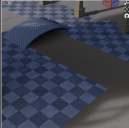
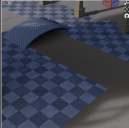
00000000surfaces.PNG
637 x 634 - 683K


Comments
I just slapped the Water - then preset on it and it seeme fto work, I haven't done anythng else to the model.
"Slapped" the water? "Preset" on it?
Select the water and the surfaces on the water and apply the Iray "Water - Thin" shader from the DAZ Uber shaders.
Thank you.
I understood what happened. I had an environment active with "draw ground" on. While the other elements were above "ground level" and unaffected, the water was below, so hidden by the "ground" which happened to be grey sand, which is what appeared in my renders.
Ah, I should have thought of that - sorry.
Well, I should have figured that out myself, rather. It wasn't obvious, though, since the "ground" didn't really look like any kind of ground.